They say a picture says a thousand words. We think for Field Service it’s closer to – a picture avoids a thousand questions!
Using Field Service Mobile Forms for data collection in the field is saving hours of admin every week for field service professionals.
Being able to take photos to provide evidence of damage to assets, wear and tear, and proof of repairs, will save your field team a lot of time, better spent completing more jobs.
What are Field Service forms?
Field Service forms or Mobile Forms are a digital way of collecting information in the field. Engineers and Technicians can collect what they need in the form of reports, images, voice dictation or signatures, all through their mobile device.
You can read more on why more Field Service business are using Mobile Forms here. Learn more.
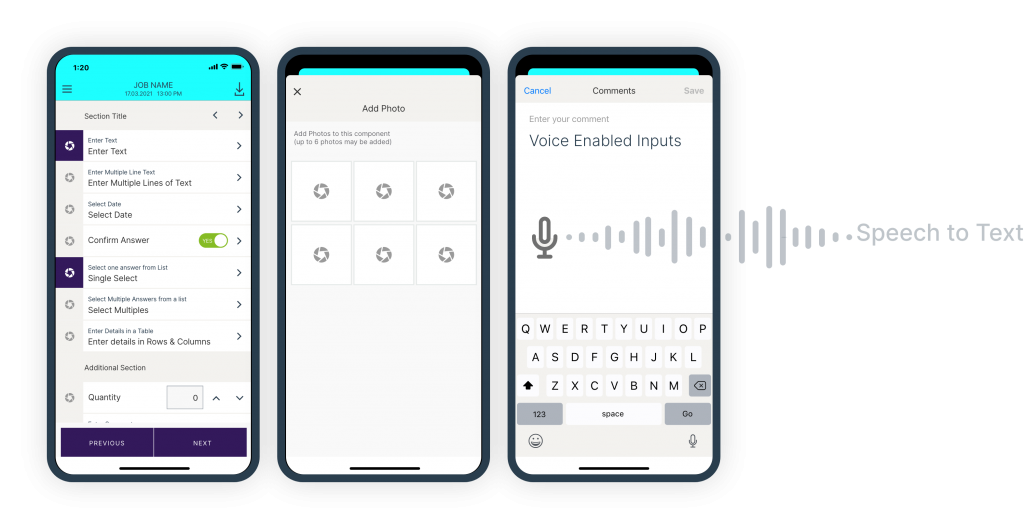
Outdated software and paper based methods waste time
Inefficient methods of data collection such as spreadsheets, outdated software or even (shock!) paper based methods will slow your business down and restrict your ability to complete more jobs.
Field Service Management Software from Klipboard will enable you to document proof of completed jobs and reduce the time your team wastes on admin.
Simple and Easy Photo Evidence Collection
With Klipboard Field Service mobile forms, you can collect documented proof of service inspections, repairs and even client sign off while on the job.
It’s simple and easy to use any image taken on your mobile phone or tablet device and add that to your job record. Simply open your camera roll, find the pictures you want to include and attach them to your workflow.
No more email attachments or missed signatures. Your team will collect everything they need on the job and update your office in real time.
Stops Endless Questions from Clients
If your client requires proof that certain upgrades or repairs have been carried out, or that the existing assets were in a condition that required those repairs to happen, then Klipboard mobile forms help you document that evidence.
Job Details are Instantly Stored for your Whole Team
All images or signatures collected are uploaded to your web dashboard in real time. These can be download or included in your PDF templates for workflow forms.
Meeting Compliance is Easier with Mobile Forms
Meeting compliance is a key objective for a lot of field service industries, particularly those who manage the maintenance of equipment that is highly regulated.
Fire Safety, Security, Electrical Contracting, HVAC and Water Treatment maintenance contractors all need to provide evidence of repairs of the condition of units. Klipboard helps simplify meeting those needs.
No pen? No problem
Embedded at the end of every job is a signature panel. This will allow you to get instant sign off from either your field team working or a customer for a completed job.
No need for an additional clunky device. No special pen, just draw the signature with your finger and you’re done!
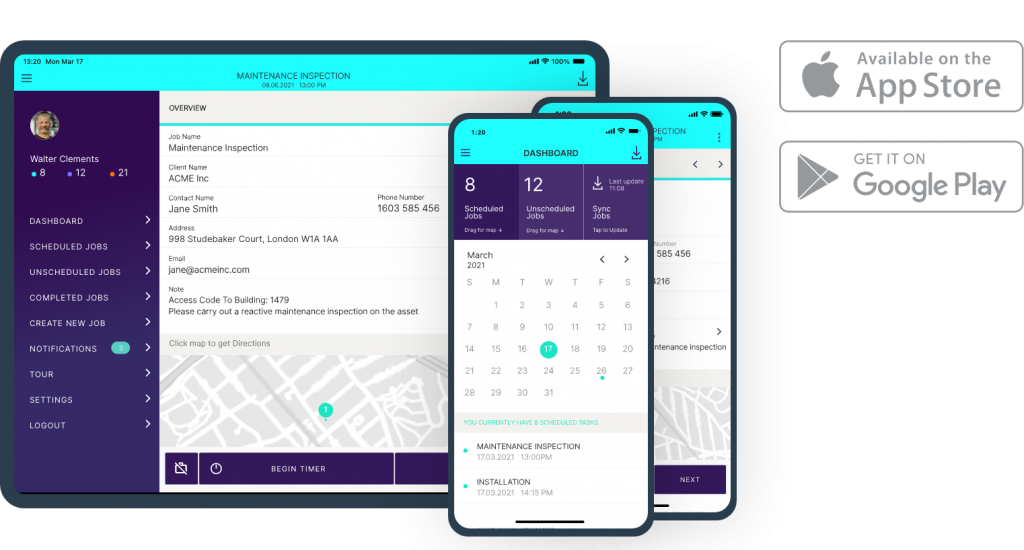
How using Field Service Forms can help your customer meet compliance
Many of your customers assets and equipment need to meet certain compliance standards for them to be approved for use. Field Service mobile forms help service engineering businesses meet those compliance standards by standardising the checks that need to be made on every service.
Mandatory fields and workflows ensure that whatever needs to be checked before sign off and approval is done.
The Future of Field Service
Many of the tasks that were previously done manually or that involved attaching files to emails have been simplified for Field Service technicians.
The Future of Field Service is a more automated and efficient one, with multiple systems being replace by single, all in one platforms. This allows data and job information to be easily shared around your team and your customers.
When you use Klipboard you reduce the time it takes to go from a scheduled job to a paid invoice. Your team will work more efficiently and have less admin to manage. Your business will be able to complete more jobs, impress more customers and increase cash flow.
3 reasons to ditch the paper work for Field Service Mobile Forms
You could resist change. It might seem easier to stick to the old ways of working. If you do that you’ll be doing more harm in the long run and your customers will start to notice your processes aren’t up to scratch.
Making the leap over to a digital way of working is easier than you think and there’s some huge advantages to moving away from paper work and switching to Field Service mobile forms.
Here are 3 key advantages to switching to mobile forms on Klipboard:
- Mobile Forms Don’t Get Lost in the Van. When you upload the data from a service on a form and sync your app it’s updated in real time for every one. It’s stored in the cloud and that information is readily available for every one.
- Get Paid Faster. Why wait to send the invoice if the job is done? How many jobs have been delayed payment on because someone lost the signed job sheet? Mobile Forms mean the moment a job is signed off an invoice can be raised.
- Put an End to Duplicated Data Entry. Asking your engineer to complete paperwork, only for it to be eventually brought back to the office to be written up for a report is not a great use of your time. Do it once. Do it right.
Getting started with Field Service Mobile Forms is easy
Where do you begin?
It’s easier than you think to move your field service processes onto Klipboard. Our smart and intuitive software makes it easy for anyone to pick up and start using straight away.
Simply click on the link to start a FREE Trial today and you’ll be creating jobs, scheduling them and building forms in no time at all.
Want to grow your HVAC business?
If you’re looking for ways to streamline your operation and complete more HVAC jobs you may also be interested in this: 3 features found in all great HVAC software

