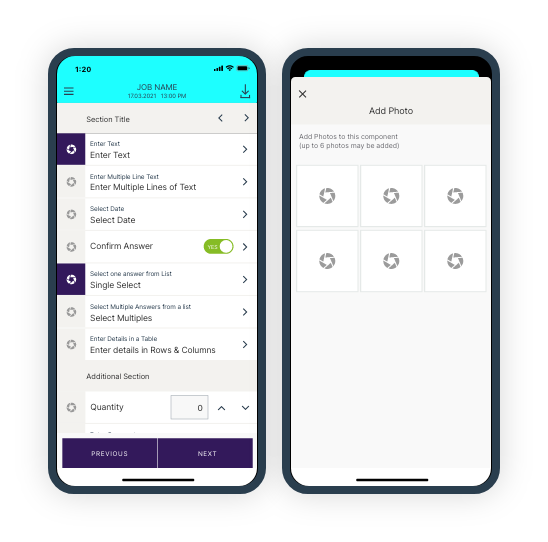88% of UK adults have a smart phone and over 95% use their phone daily. Similar numbers are seen globally, in fact, South Korea has the highest adoption of smart phone users, it’s estimated around 91% of adults use them.
Many businesses use a ‘mobile first’ approach for their customers. Website developers, online marketplaces, shopping, field service job and project management software is developed for mobile first.
Mobile forms are one of the most accessible ways of collecting information and you can do it on a platform 90% of adults are familiar with, the smart phone. So what are mobile forms?
What are mobile forms?
Mobile forms are digital forms created to be used on mobile phones and tablet devices. They help you collect data in a consistent and easily readable format.
That data can be used to build reports or feed into other tools to give insight into your business and better support your customers.
A mobile form should be easy to complete on all devices and be adaptable to different industries.
A Lift Engineer will need to record different data to a Fire Safety Consultant for example, but they both will need to be able to log data at their client’s location.
Which industries use mobile forms
Because of their versatility and the adoption rate of mobile phone with adults, mobile forms are used in almost any industry where information is recorded.
Here are a few examples of industries that greatly benefit from mobile forms:
Field Service
Field Service businesses cover a wide range of services, from Fire Protection to Plumbing, HVAC repair and Water Treatment. They all have something in common and that’s the ‘off-site’ nature of their work.
They need to be at their client’s locations but also connected to their own team back in the office, that’s why most Field Service businesses use Job Management Software. For more information on what Field Service Software is you can find that here.
Klipboard offers this service and has a mobile form builder allowing any field service business within any industry to build forms that match their need.
Transportation and Logistics
The logistics industry is one that’s greatly benefited from mobile device and GPS tracking technology over the last few years.
Similar to Field Service, their work is conducted away from the office but data still needs to be recorded and sent back to the office. Many fleet businesses use custom apps to monitor where their fleet is and record the delivery of goods.
Mobile forms give transportation and logistic businesses the opportunity to record deliveries, the collection of stock and record the movements of their drivers and fleet vehicles.
Health and Safety
Mobile forms need to replicate the paper based system they are based on. It’s important to be able to record everything the paper based method did as a minimum.
Depending on the industry you may be required to take more than just notes. Klipboard’s mobile form builder allows you to add additional supporting data such as:
- Images or photos
- Floor-plans
- Manuals
- Schematics
- Signatures
- Data and time fields
- Free text notes
- Check boxes
- Toggles such as Yes/No
- Tables
- Inventory, Parts and Product lists
Unlike some software providers, Klipboard works on both Apple and Android devices. As it’s likely you might be using a range of devices, this means nothing will stop your team from collecting what they need.
Smart phones are the perfect tool to collect information in the field and Klipboard mobile forms are designed to look great and be easy to read on mobile. Learn more.
Typical uses for mobile include:
- Equipment or Asset inspections
- Audits
- Health and Safety reports
- Inventory and Part managements
- Customer Satisfaction surveys
Once the fields are chosen and the form is built, the data will be collected from the job and can be turned into reports for your clients. These PDF reports can be emailed directly to the client which means no more duplicating admin back in the office.
How to build a mobile form
Ditching the paperwork is easy. Custom mobile forms can be easily built on Klipboard using a user friendly and speedy tool.
Klipboard uses a simple drag and drop system to create forms and workflows. Here’s a quick guide to how our subscribers build exactly what they need in a quick and easy way:
Advantages of mobile forms over spreadsheets
You could digitalise the information your team gathers in the field with Spreadsheets. Most people have used an Excel Spreadsheet before so entering data will be familiar to many.
However, using a spreadsheet to collect information in the field will cost you more time and prove ineffective.
Here’s some key advantages of using a purpose built mobile form over a spreadsheet:
- The right tool for the job: You wouldn’t use a screwdriver to hammer a nail. Spreadsheets aren’t designed to collect data from the field. Mobile Forms are designed with this purpose in mind. That means the use of them is consistent and stable.
- Mobile forms are customisable: You’ll quickly realise the type of data the you collect doesn’t fit neatly into excel spreadsheet cells. Your team will have to find work arounds and that leaves you open to mistakes and errors.
- Mobile forms are more accessible: Using a form on a mobile is second nature to most people. The intuitive design of Klipboard forms means you don’t need to train people how to fill them out.
- Spreadsheet aren’t mobile friendly: If you have ever tried to fill out a spreadsheet on a mobile you’ll know right away it’s not the ideal platform.
- Job Management Software is more secure: You need to protect your data and your clients information. A spreadsheet won’t offer the same protection as Job Management Software with cloud based security and permission controls.
- Mobile forms save time and money: Physical paper records and spreadsheets require further work after the job is done. Duplicating the data for reports is time consuming and can be misplaced and lost.
Summary: What are mobile forms?
Whether you’re recording surveys, audits or ensuring your team follows an approved workflow to make sure the quality of your work is consistent, mobile forms are the purpose built, perfect solution for collecting data.
Smart phones have been adopted by the vast majority of adults across the globe and businesses are responding by moving many of their processes to mobile friendly methods.
This is particularly prevalent in field service, logistics and public safety industries.
If you’re looking for a way to reduce admin, complete more jobs and produce professional reports for your clients – Start a FREE Trial with Klipboard today