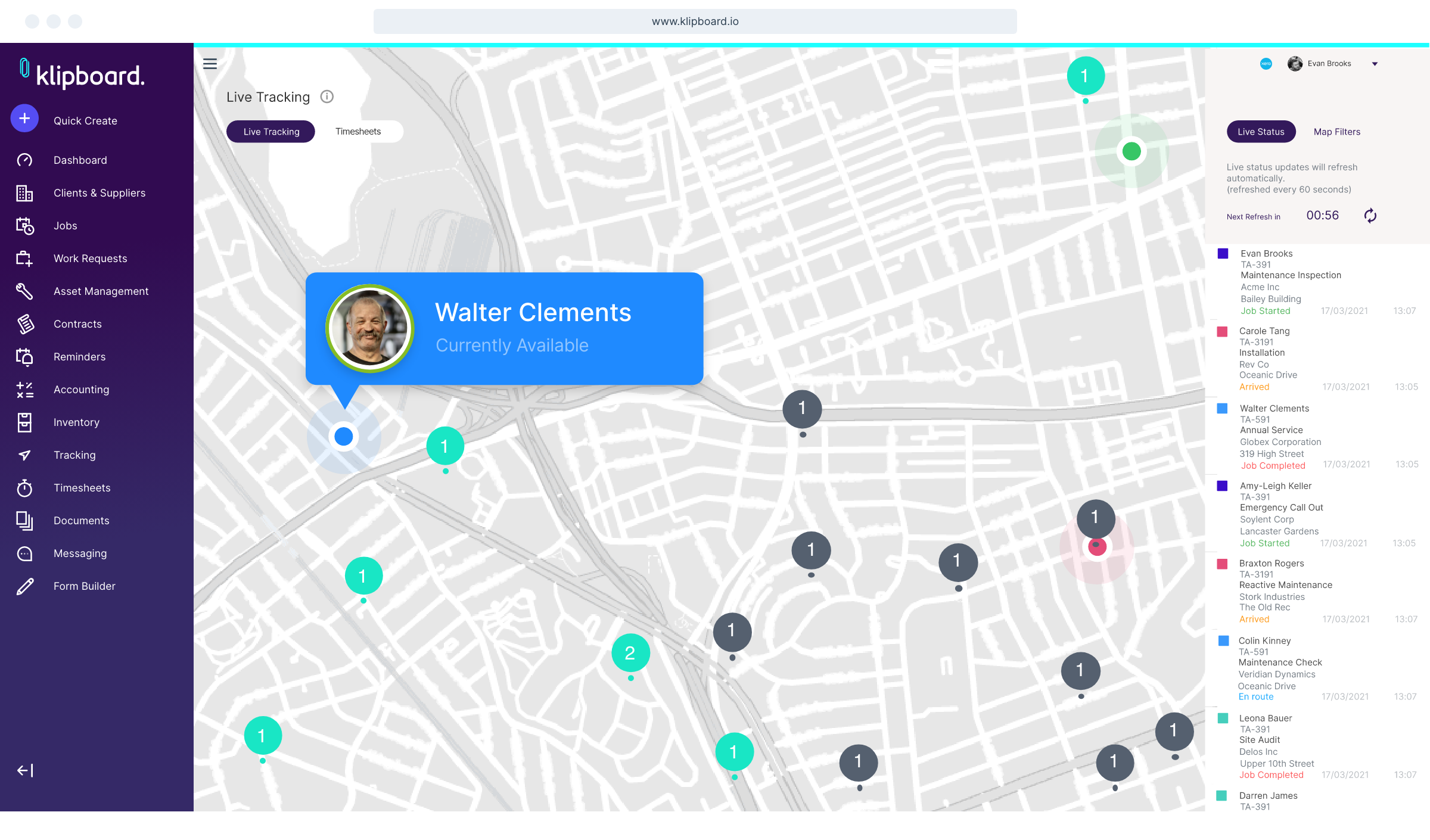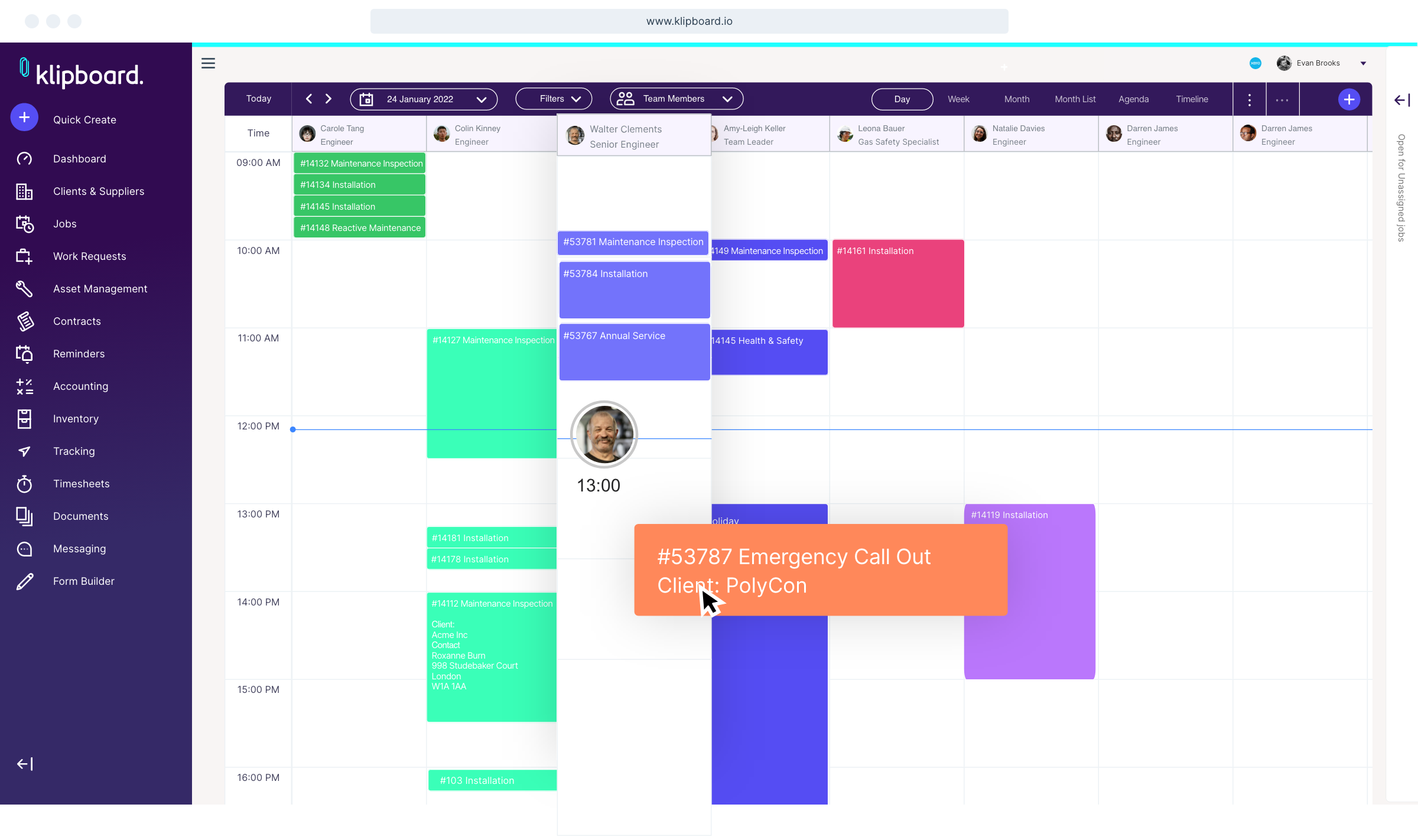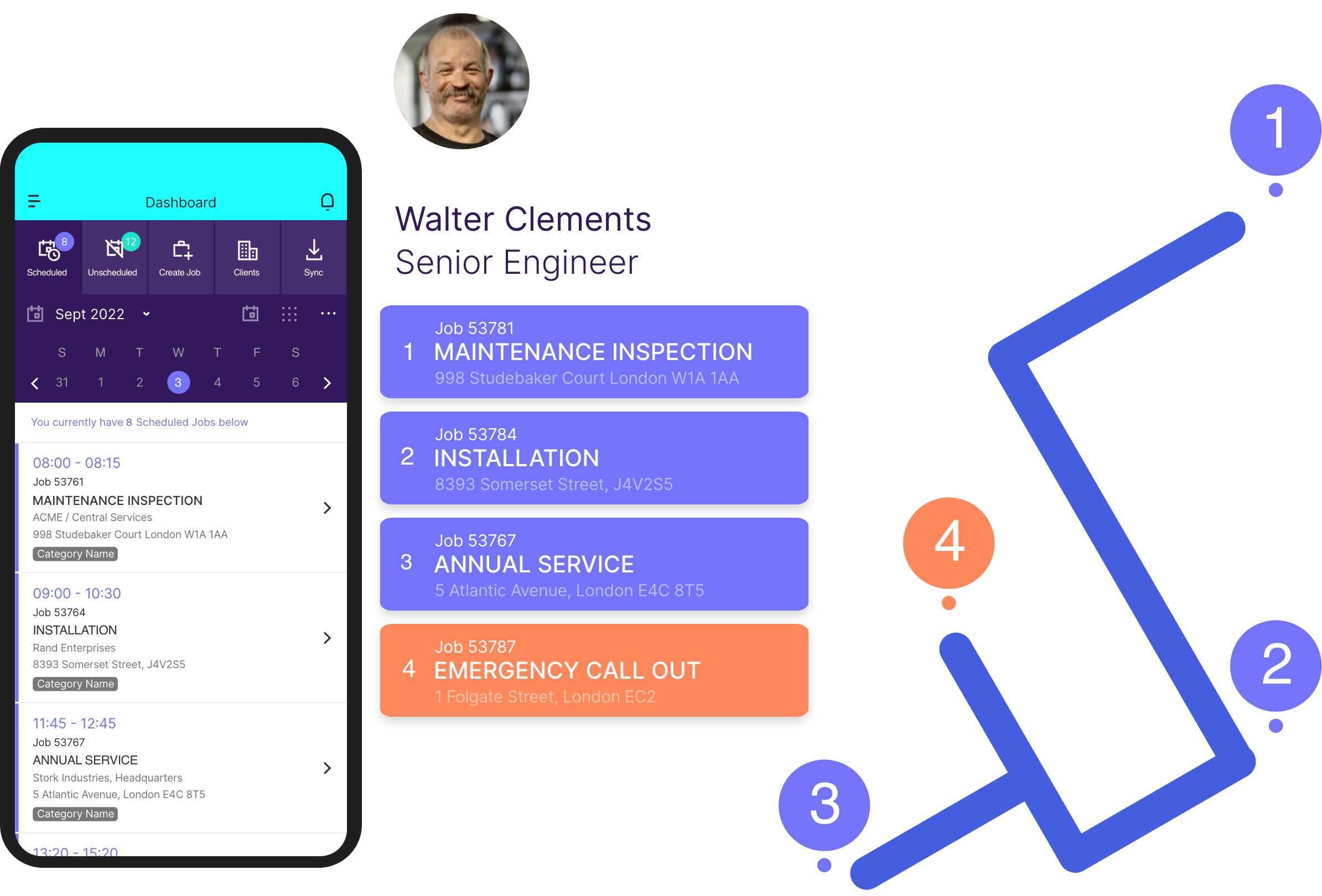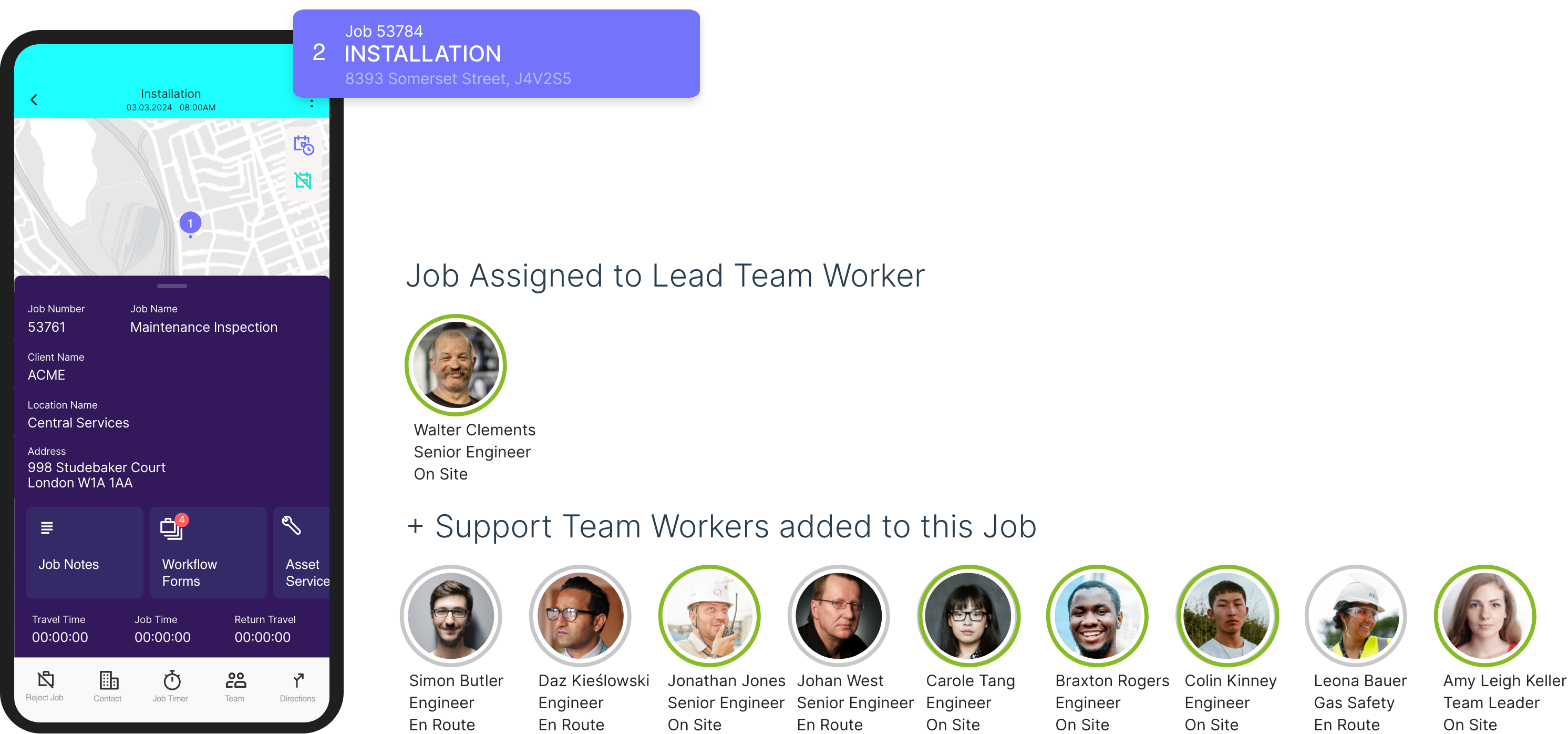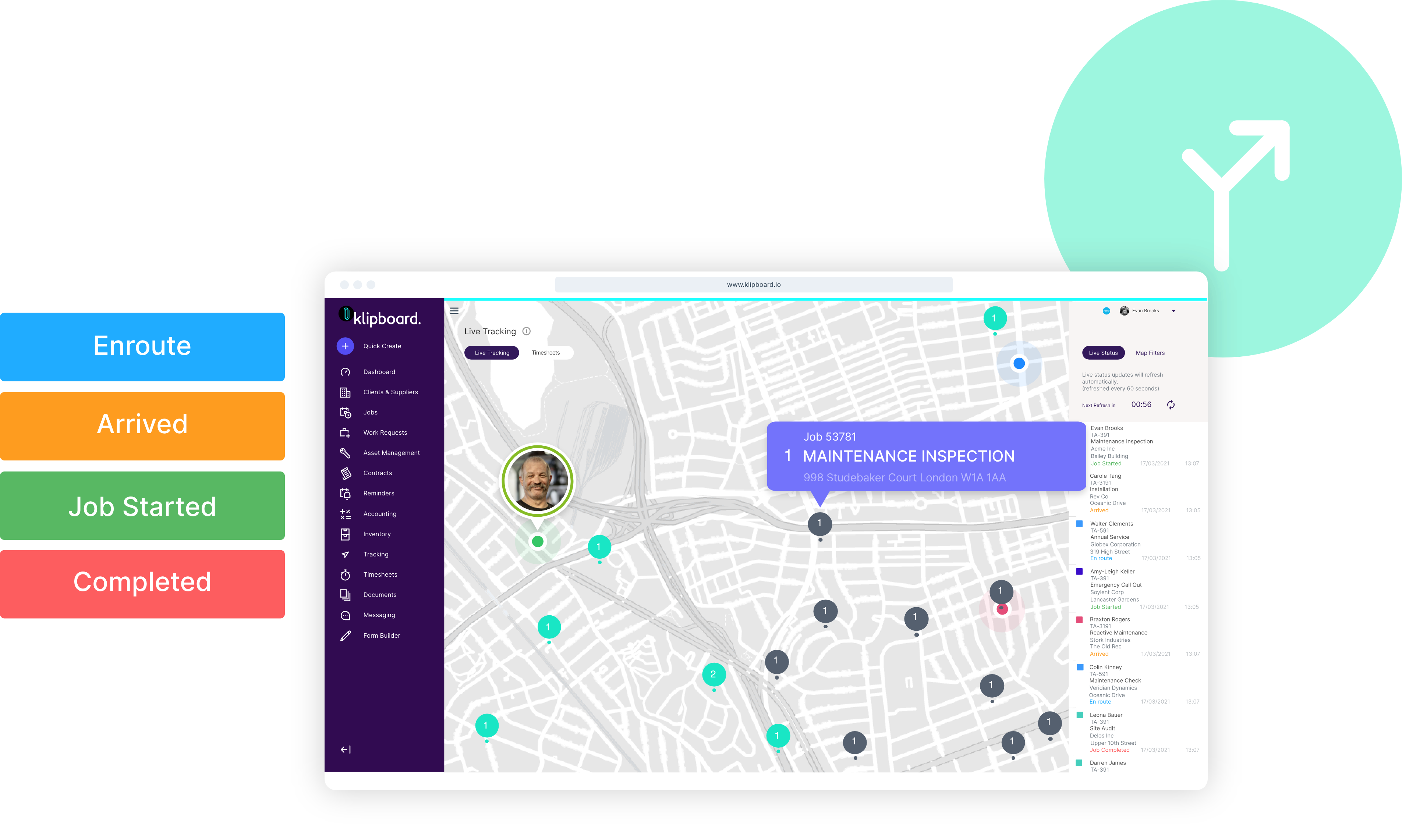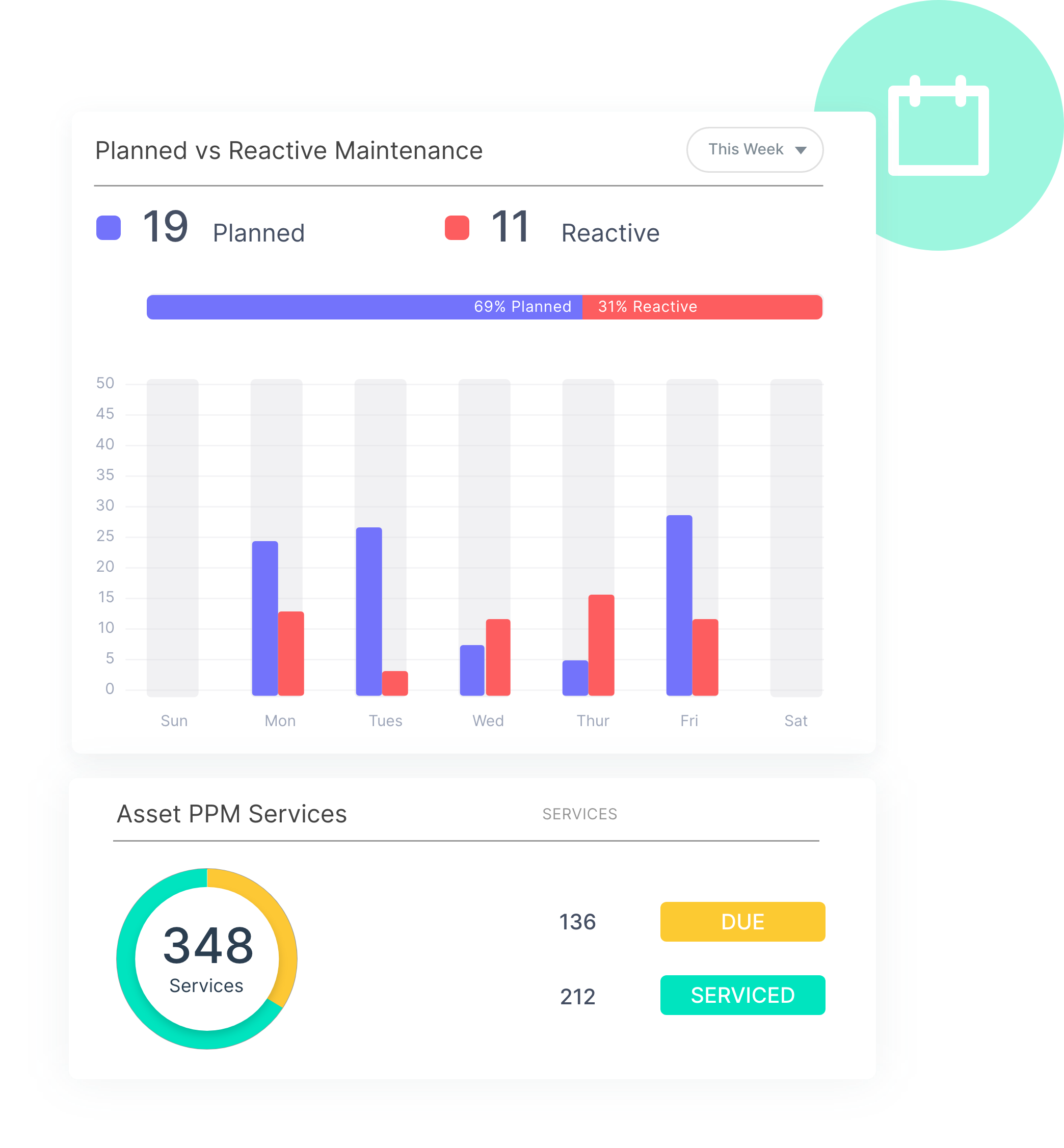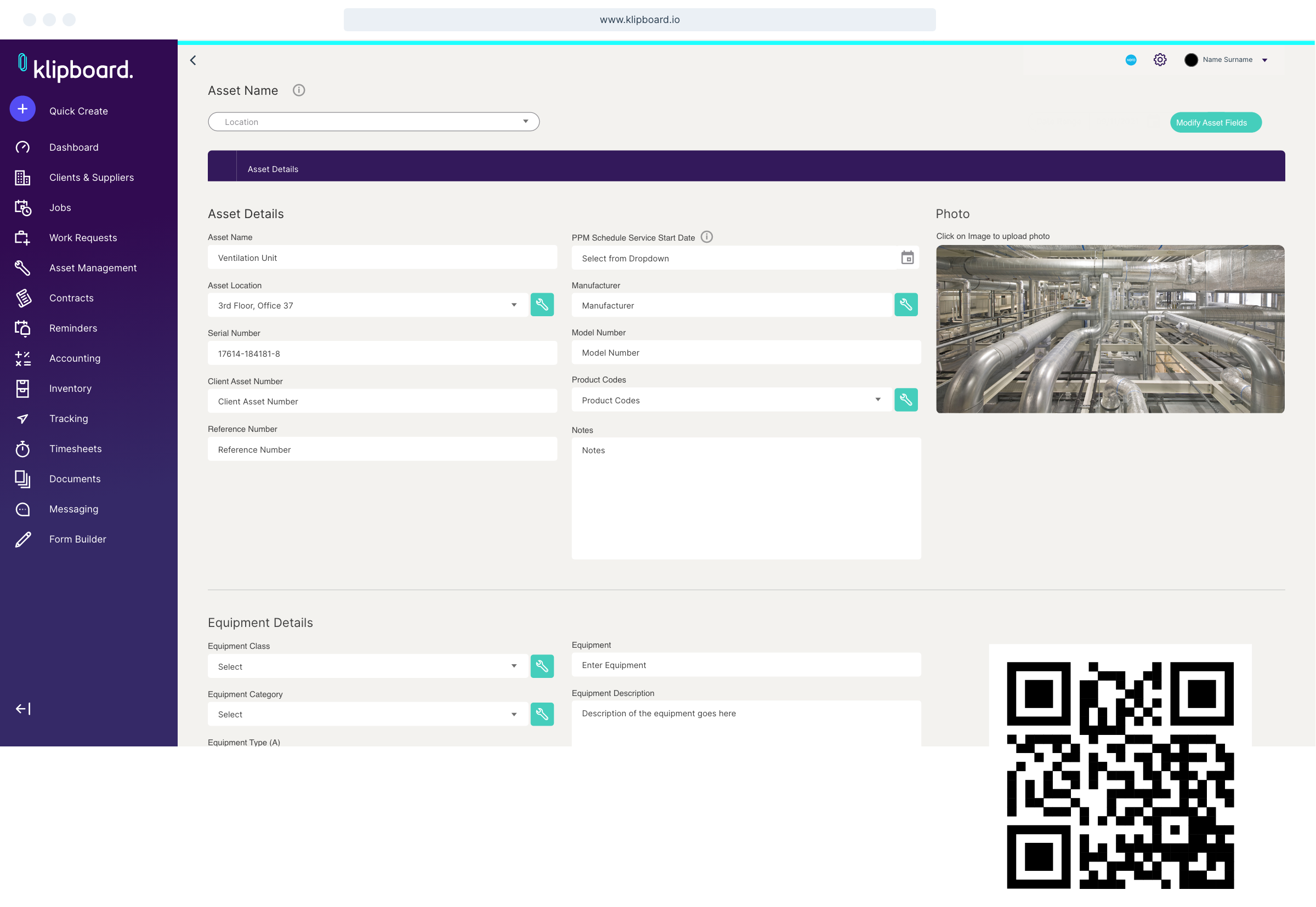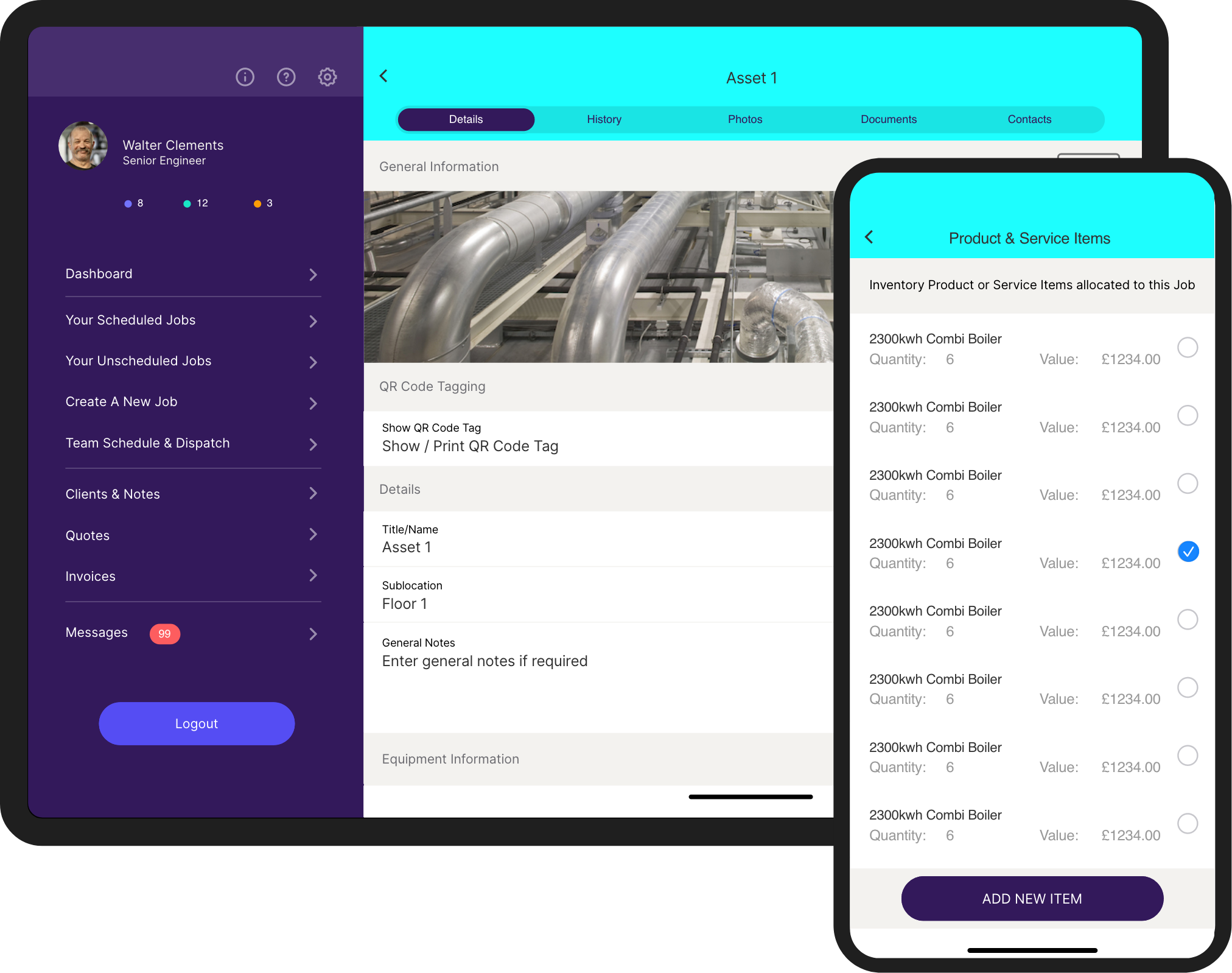Scheduling & Dispatch
Optimised & Smart Job Scheduling For a Comprehensive View.
Bid farewell to wasted administrative hours, reliance on whiteboards, and juggling everyone's calendars. With Klipboard, you'll gain insights into staff availability and their precise locations. Klipboard's job scheduling calendar offers intuitive features, including job categories, team member color-coding and drag-and-drop capabilities, allowing you to view your schedule by day, week, month, or agenda.
Select from a range of scheduling options to ensure the highest level of operational efficiency.
Enhanced Visibility: Locate The Nearest Team Member
Klipboard's Live Tracking Dashboard provides real-time visibility into all customer jobs and the real time location of team members in the fields. Easily identify the best-placed team members for each job at hand.
Faster Dispatch With Team Member Categorisation
Efficiently organise team members into custom categories for elements such as their skills or regional locations they work in. You can simply then select the relevant category on the scheduler and dispatch which will instantly filter to the team members with those categories enabling for faster job dispatching to the right team member.
Gain Insight Into Availability & Optimise Resources
Even if a team member is currently occupied with a job and won't be available for some time, our real-time visibility feature keeps you informed. With the live status feed, you can track their progress, from en-route and arrival to the job commencement and completion. Klipboard provides a clear snapshot of each field team worker's current job cycle and location.