Getting your team from one job to the next efficiently requires you to use Job Routing Software.
Many Field Service businesses are turning to all-in-one Job Management Software platforms to help them manage their team’s schedule and service more customers.
What does Job Routing Software do?
Job Routing Software allows Field Service businesses to create a new service job on their software and allocate that to the right engineer or technician, based on availability, skills and location.
By combining GPS tracking with job details, inventory management and accounting, it eliminates the need for excessive admin and allows Field Service businesses to complete more jobs.
![]()
Why do Field Service businesses need Job Routing Software?
The Field Service industry is very competitive and the expectations of their customers are forever rising.
Service businesses need a way of ensuring they can get the most effective use of their engineers’ time and react when they are unexpectedly called out on a job.
Without Job Routing Software they are relying on their office teams to correctly record where each team member is and update this manually as the situation changes.
It also requires back-office teams to use multiple systems to complete the process of managing a service job. Word documents, calendar invites, PDFs, Job History, Asset Service History and more are stored across multiple systems and can take many hours to pull together without Job Routing Software.
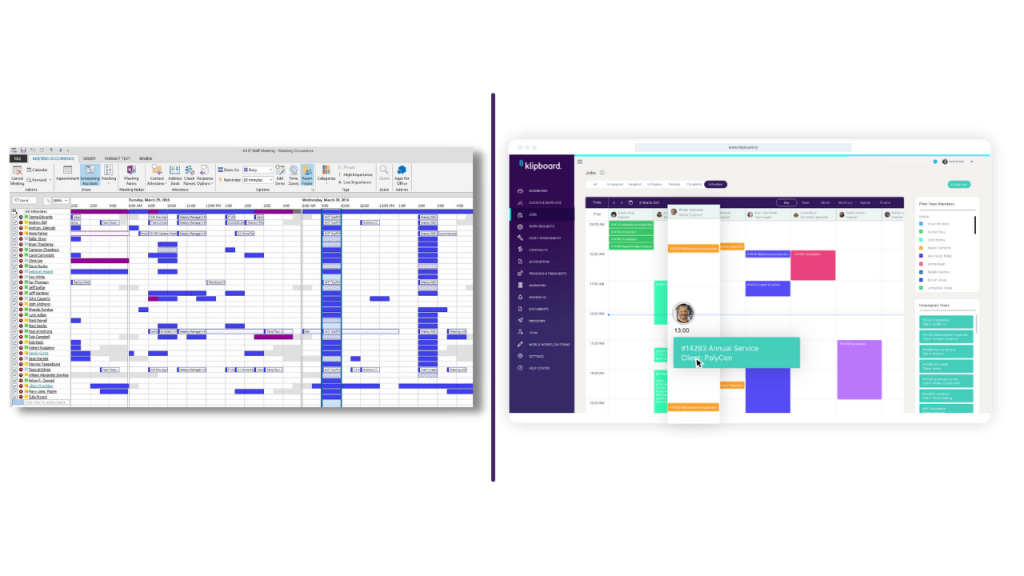
Microsoft Outlook vs Job Routing Software
You could organise your team using Microsoft Outlook or something similar and plenty of service businesses do this. However, there are some big disadvantages to doing so and it’s likely that your administration teams are battling the system rather than benefiting from it.
Job Routing Software or Job Management Software as it’s also known, is designed to streamline the process of scheduling Field Service jobs. Whereas Microsoft Outlook is an email platform with calendar functions.
Pros of using Microsoft Outlook for Job Scheduling
Many businesses already use a suite of Microsoft packages to run their business so it seems natural to adopt Outlook or Microsoft Teams for scheduling.
1. It provides a simple way to communicate with your team and customers
Microsoft Outlook provides a tried and tested solution for communicating with your customers and your teams. It allows you to easily attach documents and is unlikely to require any additional training for your team to use it.
Microsoft Teams does a good job of bringing all the chats, online meetings and shared files into a single place. It’s connectivity to other Microsoft applications makes this simple and there’s quite a few 3rd party apps it integrates with too.
Both applications working together will greatly benefit internal communication but have limitations for external uses (we will get to that).
2. Helps you move to a digital workplace
The ‘hybrid’ era of workplace management has made going digital hugely beneficial for many businesses. It’s allowed them to offer more flexibility with their staff but has made communication more challenging.
Cloud based chat functions in Microsoft Team and meeting scheduling with Microsoft Outlook has helped businesses improve their communication.
3. Easy for new team members to start using
Anyone already familiar with Microsoft applications are likely to adopt Microsoft Outlook or Teams quickly.
Many service businesses use Microsoft Outlook as their primary communication tool and the integration of Microsoft Teams adds internal chat functionality.
Cons of using Microsoft Outlook for Job Scheudling
While Microsoft Outlook has some great benefits for improving communication it has limitations when trying to provide the best experience for your customer.
1. Changing a schedule over Outlook can quickly become confusing
To be able to provide the best possible experience for your customers your admin team needs to be able to quickly view the diaries of all your engineers and technicians.
This quickly becomes challenging when you have multiple engineers working multiple jobs.
Without intuitive filters or instant access to job details the process of rescheduling, amending or adding a new job can be clunky and inaccurate.
2. Your processes are open to human error
While creating new calendar events or tasks are easy to do in Microsoft Teams and Outlook, its scheduling functionality does leave you exposed to human error.
It’s easy to duplicate a job or miss attaching documentation which can lead to lost time and confusion for your field teams.
You will still need to re-enter job details again for job records or invoicing and any time you do that you leave yourself open to human error. This will delay payments and create a negative experience for your customer.
3. It’s designed for meetings not jobs
While there is a lot of functionality between Microsoft Teams and Outlook, many of its features are designed around meetings rather than jobs.
There are some ‘task’ related features but they are seldom more complex than box ticking and project tracking.
Field Service businesses require features such as automated customer communications for job bookings, workflow forms to ensure their team makes all the checks they have to do to meet compliance and finance integration to streamline going from quotes to completed jobs.
Job Routing Software is designed for this purpose and not a ‘quick-fix’ solution to handle your job management.
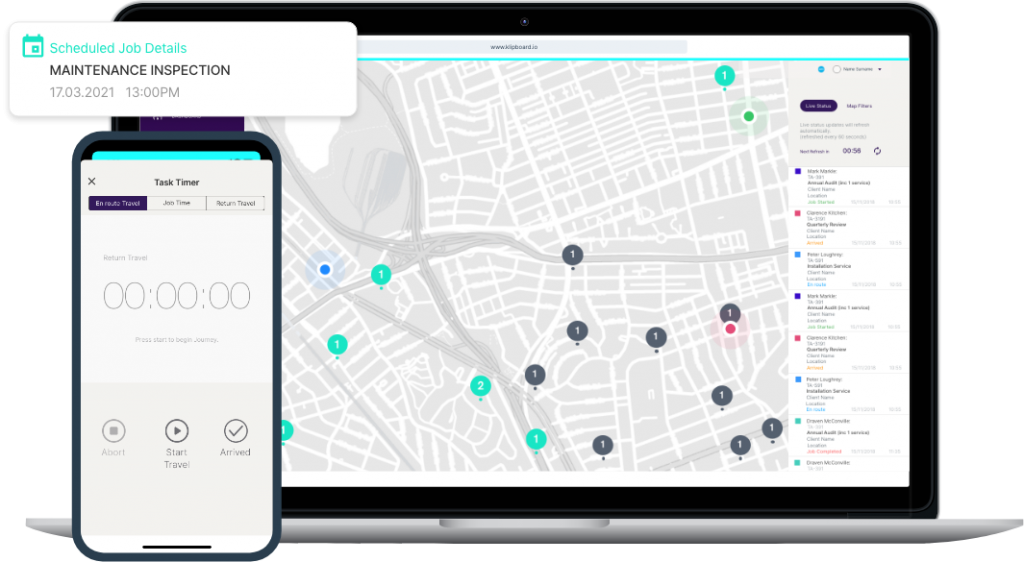
Pros of using Job Routing Software for Job Scheduling
Using Job Router Software for scheduling and streamlining the administration of service jobs is like using the right tool for the job.
Anything else is like using a hammer when a screwdriver is the tool you need.
1. Everything your team needs is stored in one place
One of the biggest challenges for Field Service businesses is ensuring their team arrives at the right place, at the right time with the right details of the job.
That sounds like a lot. And for many service businesses, getting this right takes a team of administrators who have excellent attention to detail and have a really good view of what’s happening in the business.
Those skills are still very valuable to field service businesses. Job Routing Software takes the pressure off them, by giving them the ability to quickly schedule and attach documentation to jobs more efficiently.
No more routing around multiple systems to find what you need, it’s all there on one platform and sent over to the engineer or technician via an app.
2. Customer communication is hands free
The biggest shift in terms of customer expectations over the last couple of years has been the need for instant and real time communication.
We’ve seen terms such as ‘Uber-like’ being used more often to describe on-demand services.
Job Routing Software with Automated Customer Communication is a game changer for Field Service businesses because of its hands-free functionality.
Customers of service businesses can receive SMS or Email confirmations when a job is booked. It will clearly state the name of the engineer booked on the job, what time they will arrive and when the work is complete.
This level of clarity is the minimum expectation for customers and any service business offering it has an advantage over their competitors.
3. Job Routing Software can improve your cash flow
The most immediate and noticeable advantage gained by using Job Routing Software is how quickly a business can go from raising a job to sending an invoice.
This is only achievable by streamlining processes and removing the need for additional data entry.
Job Routing Software with Quoting and Invoicing features allows you to create jobs from quotes accepted by customers and then convert those into invoices.
4. Get digital records of customer sign off and photo evidence
Using Job Routing Software with mobile forms allows your team to collect more information in the field and upload to your system in real time.
That means your Field Team can take pictures of assets needing repair or replacement for evidence.
Customer signature sign off can be collected digitally using a Job Management App so you know the customer is satisfied with the work carried out.
Cons of using Job Routing Software for Job Scheduling
No system is perfect. Every solution has its limitations.
1. Not all software applications work together
You may be using different systems for needs within your business and these might not ‘talk’ to each other seamlessly.
For example, you could already use a comprehensive inventory management system to manage your parts and equipment. It might mean making a decision to have those sit outside of your job scheduling framework or switching over to the inventory system within the job management software.
Tip: Ask the software supplier about the applications you currently have in your business. You’ll find out what can integrate and what you can’t.
2. Some things are out of your control
All the software planning tools and features in the world can’t stop some things from happening that stop you from doing your job.
Sickness, unplanned absence and outside influences, can sometimes stop a job from happening or make it last longer than it needed to.
What Job Routing Software can do is mitigate the damage this has on your business by allowing you to react quickly. Either by re-scheduling another job or gaining additional resources from elsewhere.
Without it you’re working in the dark.
3. People are resistant to change
Your team might be resistant to change. This is especially true of long servicing team members who have seen the business grow and be successful in an email and calendar era.
Why change? Everything is fine.
This is something that you need to overcome. Change leaves people feeling exposed and vulnerable so it needs to be handled sensitively.
An intuitive and simple design with a well built app will win them over. They will quickly see the benefit it will bring them by simplifying their admin and giving them back more time.
Tip: Ensure the Job Routing Software you pick is easy to use. Here’s an article on what to do before starting a trial with Field Service Management Software.
An intuitive and simple design with a well built app will win them over. They will quickly see the benefit it will bring them by simplifying their admin and giving them back more time.
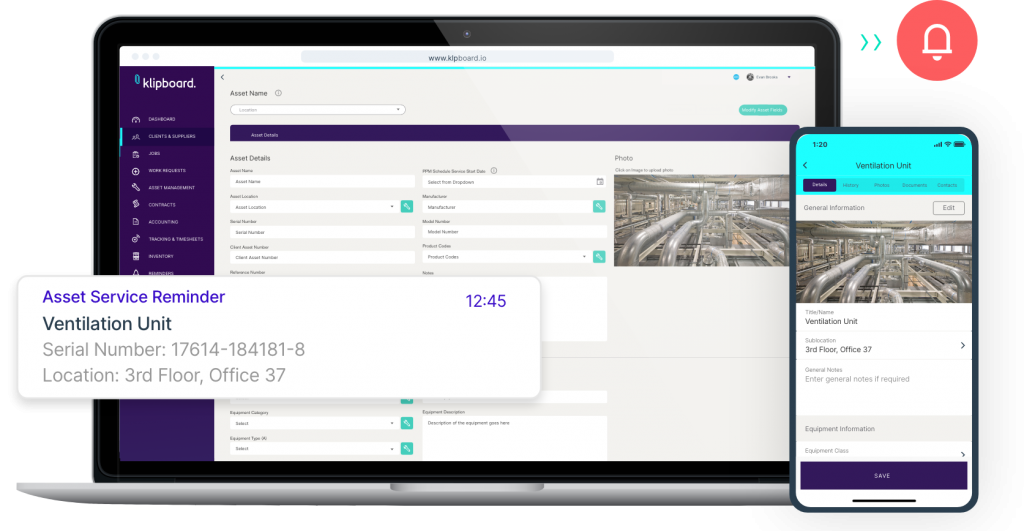
Top features you need from your Job Routing Software
In many ways the features you need from your Job Routing Software are influenced by the type of service you offer.
If you carry out planned and scheduled regular maintenance then you need something with a robust suite of Asset Management Tools, such as:
- Asset Service Reminders
- An Asset Register
- Report writing or Form Building functionality
Perhaps your business is mostly geared towards inspection or report writing. In this instance you’ll need your Field Team to be able to Capture Data, such as pictures for evidence and store them against job records or customer signature sign off.
Here are a few compliance driven industries that use Klipboard Job Management Software to document inspections:
- Passive Fire Safety Consultants
- Physical Security Installers and servicing
- Water Treatment Engineers
- HVAC installation and Maintenance
Many more industries benefit from being able to record evidence of repairs or inspections to help their customers meet regulations.
For all Field Service businesses the most commonly used feature will be a Drag and Drop Scheduler. This enables your office or management team to create new jobs and allocate them to available engineers or technicians with ease.

