Have you considered the difference improved diary management could have on your field service business?
Most likely it would mean every customer has their job completed, your team isn’t over-stretched and you even have a little wiggle room for an extra callout job or five. If that sounds like a pipe-dream then you need to read these 12 secrets of outstanding Field Service Diary Management.
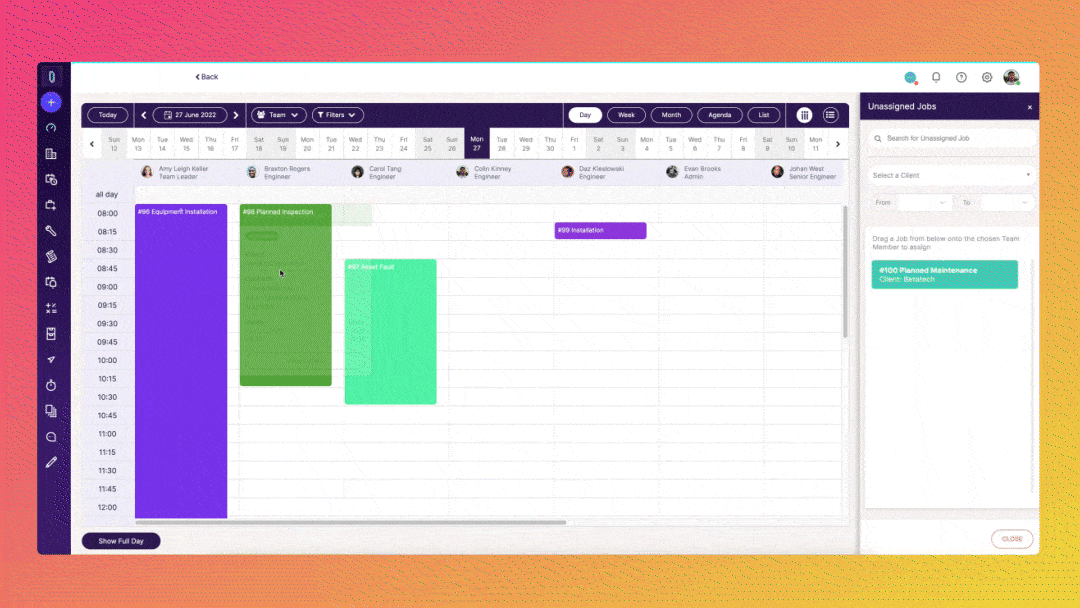
What does the Perfect Field Service Schedule look like?
Getting the right balance between the work that’s scheduled and planning enough flexibility should one of your customers call you up out of the blue is challenging.
The key to perfect field service diary management is visibility.
You need to make sure your engineers and your back office team have excellent visibility of who’s on what job and who is available?
How much time you need between each job is dependent on the locations your team covers and the type of work you do.
If you manage a team of vending machine engineers in a single major city, you might have good coverage, the jobs could be quick to complete but you will most likely need to factor in traffic, particularly at peak travel times. If your team carries out Telecommunication Equipment repairs and servicing, then your distance between jobs could be very far indeed. It might be worth allocating someone based on their geography rather than who is immediately available.
Ultimately, whatever your market is you’ll need to decide the best fit for your business.
Your team will need to make a judgement call and that comes down to training and visibility of their schedule.
The role of Job Management Software in improving diary management
Many of the things you can do to improve your diary management are around training and behaviour in your business. However, the tools you use in your field service business play a huge role in enabling good practice.
Web based Job Management Software is more accessible than ever before. It’s simple to get started and doesn’t require additional hardware or the need to be a tech expert. Consider booking a demo with Klipboard and see first hand how you can improve your diary management.
12 secrets of outstanding Field Service Diary Management you can action today
1. Review your current capabilities and SLAs
You’re going to need to start by reviewing your current ability to complete your jobs. That can come down to a few different factors such as:
- The number of full-time engineers
- The number of part-time engineers
- Size of your back office / support team
- Number of trainees / apprentices
- Availability of contractors
- Location of customer sites
- Distance your team can travel
You may be committed to certain Service Level Agreements (SLAs) and these will be your main priority. Your current customers are always your most important, so adding increased scope for extra work at the expense of response times to your existing customers is not the way forward.
Run an audit on your current SLAs and align that with the estimated number of engineers available for those jobs.
2. Throw out the notepad / delete the email
One thing that is for certain is that successful field service businesses do not manage their teams from note pads, emails or calendars.
It’s time to join the 21st Century and modernise your business. If you want to improve your diary management you’ll need to invest in Field Service Management Software.
The good news is it’s never been easier to add improved job Scheduling and Dispatch tools to your business. Field Service Management Software has made better diary management very cost effective and approachable, even for the most hardened technophobe.
3. Start with your PPM Jobs
One of the biggest advantages of Planned Preventative Maintenance (PPM) is that it’s very predictable.
It’s much easier to build your scheduling around jobs that are planned weeks ago.
If your business runs a PPM programme then get those jobs booked into your diary and keep those recurring dates rolling over week by week, month by month. This will give you the basis to work from and if a reactive job comes in you’ll need to juggle your jobs around it.
PPM schedules are a viable choice for a lot of different industries. They are commonly used where downtime is very costly for the client or the equipment needs to meet certain regulatory standards or compliance, such as:
- Medical Devices
- HVAC Systems
- Water Treatment
- Electrical Substations
- Drainage Systems
- Heating and Plumbing
If you don’t offer a programme of planned preventative maintenance and the equipment you service, suits the use case above then propose PPM schedules to your customer. For more on how to set up a PPM schedule check out this article: Click here
Key Advantages of a PPM Schedule include:
- Reduced downtime
- Predictable service schedules
- Longer Equipment Lifecycle
4. Except that Callouts will happen
There’s no getting around it. Your customer will call you up out of the blue with an emergency job. It will most likely happen on a day when one of your team is sick and another is on holiday!
Don’t Panic.
If you’ve followed these tips and you’ve factored in some flexibility into your plan, then you’ll have a top down view of your business. You will know who is available and your team will have the correct training and support, then there’s no need to worry.
The trick to managing callouts is to have excellent, consistent, communication with your customer. They will want reassurance from you that you’ve got their needs covered. Downtime of equipment is expensive but when you factor in some wiggle room into your diary management then you should be able to assign the right person to the job or shuffle the work schedule to accommodate the reactive job.
5. Front load your mornings
Whenever you have scheduled jobs try to book as many of these as you can in the morning. Your diary management will be significantly more effective if you’ve got the planned work out of the way early, this will mean you have more flexibility to handle reactive jobs in the afternoon.
Being able to squeeze in a few extra call out jobs in the afternoon could have a hugely positive impact on the amount of revenue you can make.
Another overlooked benefit of improved diary management is how predictable this schedule is for your field team. A consistent pattern of work helps them manage their own time better and will improve job satisfaction.
6. Factor in breaks and holidays
National Holidays, Bank Holidays and annual leave will need to be considered. You may need to put some of your team ‘on-call’ should an unexpected job come up. However, if some of your team members are on holiday and unavailable that will put pressure on those still available.
7. Speak to your customers about their preferred service schedule
Service contracts not on pre-defined SLAs could be more flexible than you initially thought.
Speak to your customers to find out what are the best times for them to have scheduled maintenance jobs.
If you work in a seasonal business make sure you contact them ahead of time and discuss this in advance to book in the time slots.
Your availability could be significantly hindered at certain times of the year so getting a job booked ahead of busy periods, will improve your diary management for later in the year.
8. Automate as much as your can
One of the most common reasons for poor diary management is miscommunication.
When your team has to make judgement calls or set their own reminders, it increases the likelihood of human error. Many Field Service businesses are streamlining their diary management by automating communication and reminders.
Field Service Management Software that includes Asset Management features often include the ability to set up service reminders. These fire out bespoke emails to the client and/or your team members, notifying them about an upcoming service date. This greatly reduces the chance of miscommunication or turning up unexpectedly at the client’s location for a service they weren’t expecting.
Of all the tips you can read to improve diary management, automating reminders is likely to be the easiest and most impactful to add to your business.
9. Use a Drag and Drop Scheduler
A Drag and Drop job scheduler will help you plan week by week, month by month. Most of these systems are easy to use and require minimal training.
You’ll be able to see the availability of your team members and if you need to move the schedule around you can do it quickly. An intuitive, colour coded planner will help your team get a complete picture of the work that needs carrying out.
10. Get a real time view of your business
One of the keys to successful diary management is having the most up to date information available to you and your dispatch team.
When Field Service teams use a real time system they can see when jobs are rescheduled. That means far fewer wasted journeys, frustrated customers and fewer trips to gas stations.
The benefits of a real time system go beyond just job scheduling. When a Field Team member syncs their mobile app they are able to see up to date notes and information on the asset, jobs details and inventory information.
11. Train your team
Introducing intuitive systems to help improve your diary management is a great idea but without the proper training it’s just another piece of software.
Ensure you give all members of your team the right level of training and return to that training a few months later to make sure best practice is being used.
It will also give your team an opportunity to give you feedback on the diary management system and share some insights they’ve discovered.
Use a software provider who offers an excellent onboarding programme that’s included in the package. Training can be expensive with some providers so ask about this when you are looking at your options.

12. Use the right Field Service Diary Management Software
Field Service Management Software with diary management features such as a Drag and Drop scheduler and automated service reminders will help you complete more of your scheduled and reactive jobs.
Modern web based Field Service Management Software will give you more than just improved diary management. It will benefit everyone from the Field Service, the Back Office support, Sales and Finance teams.
✅ Schedule recurring or one off jobs
✅ Get a real time view of your schedule
✅ Easily see each team members colour coded schedule
✅ Filter your jobs to see Unscheduled, Upcoming, Assigned and Completed jobs
How to improve your diary management with Job Management Software
Land Sea and Sky are responsible for the scheduled maintenance of medical devices all across the state of Texas. They have a great number of assets to maintain, each requiring annual checks to ensure they meet compliance.
Here’s how they keep up with that schedule and keep their team informed on where they need to go next.
What sort of Field Service businesses benefit from Diary Management Software?
Most Field Service businesses regardless of the industry they service would benefit from improved Diary Management.
Once a business exceeds a certain size they will find the job of juggling planned work and reacting to call outs challenging without software to support their team.

