Inefficient job scheduling, team planning and poor communication is most likely hindering your ability to complete your jobs. Your Field Team is already working too many hours, hiring additional people is costly and difficult to do and operational inefficiencies are even more expensive due to rising fuel costs.
The answer to your problems is Smart Scheduling. It makes the challenge of ensuring you can quickly respond to a reactive job or have the resources to carry out a programme of preventative maintenance more manageable, but what is Smart Scheduling?
What is Smart Scheduling
To create a schedule of work that ensures the best use of your team’s time and resources requires you to leverage data and software to make better decisions, that’s Smart Scheduling.
The demands of your customers require you to quickly get the right person to the job with all the tools and resources they need. To achieve that you need greater visibility of what you have at your disposal and an efficient way of communicating with both your team and your customer.
Smart Scheduling helps improve your operational visibility and meet the needs of your customers by providing more information and empower your team to:
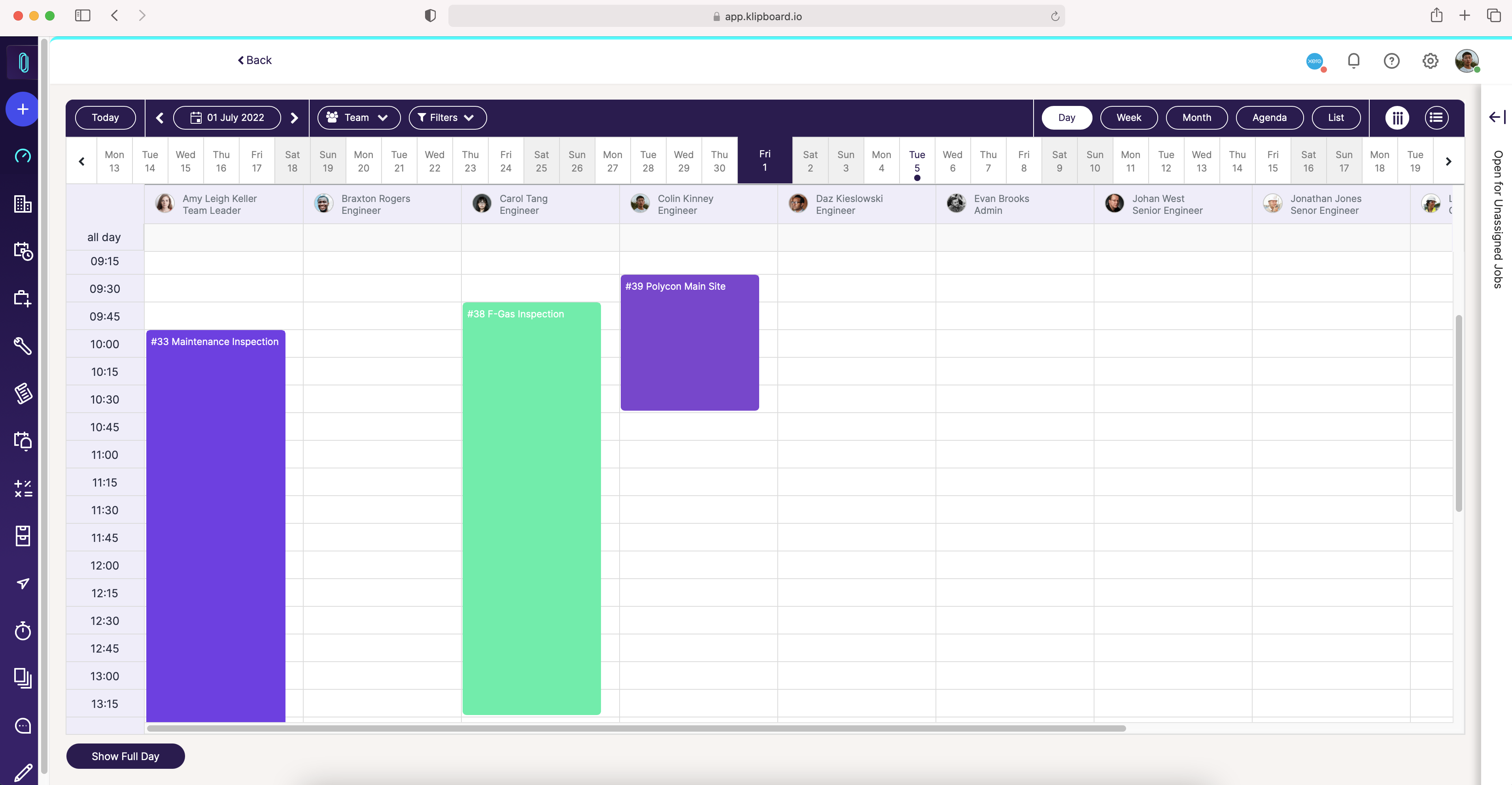
View the availability of your workforce
To get the right person to the job with the correct skills and parts available you first need to know who is available or next likely to be free to allocate to the job. Smart Scheduling gives you a top down view of your operation, helping you assign the right person to the job by viewing a clear schedule of jobs.
Allocate team members based on skill sets
Experience counts for a lot when you’re dealing with asset repairs. That could be previous experience of the equipment on site or expert knowledge of the client’s previous jobs and preferences. Smart Scheduling allows you to allocate the right person to the job by having more information on your team available to you.
Gain visibility of location information of jobs and field teams
If the work your team needs to complete is part of a recurring series of jobs then allocating team members who operate in the locations of the customer sites is relatively simple.
Apart from making the odd exception for holidays and sickness, you’ll know who to send on the jobs. Where Smart Scheduling really benefits your field service business is when the unexpected happens and you need to get someone to the client quickly. Smart Scheduling tools with GPS tracking gives you greater visibility to allocate the nearest engineer to technician to the job, reducing the downtime of the asset and ensuring the impact it has on your customer is minimized.
View client preferences
Your client may have certain preferences for their jobs. For example, in some cases certain security clearance levels or authorisation is required to access locations. Sending team members to jobs when they can’t access the site creates wasted journeys, Smart Scheduling removes this issue by giving you more details on your clients and job notes.
Fleet information and Inventory
Knowing what vehicles are available is important for mobile support teams. Real time visibility of the inventory and parts can be even more vital. Sending team members to a job only for them to return to the warehouse or fail to complete the work because of poor stock management causes a bad experience for your customer.
Smart Scheduling with Inventory Management will offer you and your team an accurate picture of what’s available to them and help ensure you never run out of the parts you need. Supply Chains are being strained at the moment and running out of parts can mean purchasing at high costs or incur long delays in those parts returning to your inventory.
5 reasons you should be concerned if you don’t use Smart Scheduling
Before we explain the impact Smart Scheduling is having on Field Service teams and their ability to complete more jobs, let’s quickly give you 5 reasons why would should be concerned if you don’t use Smart Scheduling…
- Competition for your customer’s business is fierce so missing a job will prove very costly
- Inefficient job routing costs fuel which is getting ever more expensive
- Your customers expect a modern and slick service if you don’t provide one they might look for those who do
- Time spent on the admin created when dispatching jobs is wasted time
- Your engineering team is hard to replace keeping them happy with better job planning is an investment in your business
How poor job scheduling is affecting Field Service businesses
The average field service professional is spending 6 hours a week on admin. However, the hours lost when jobs run over schedule is having the biggest impact on Field Service businesses.
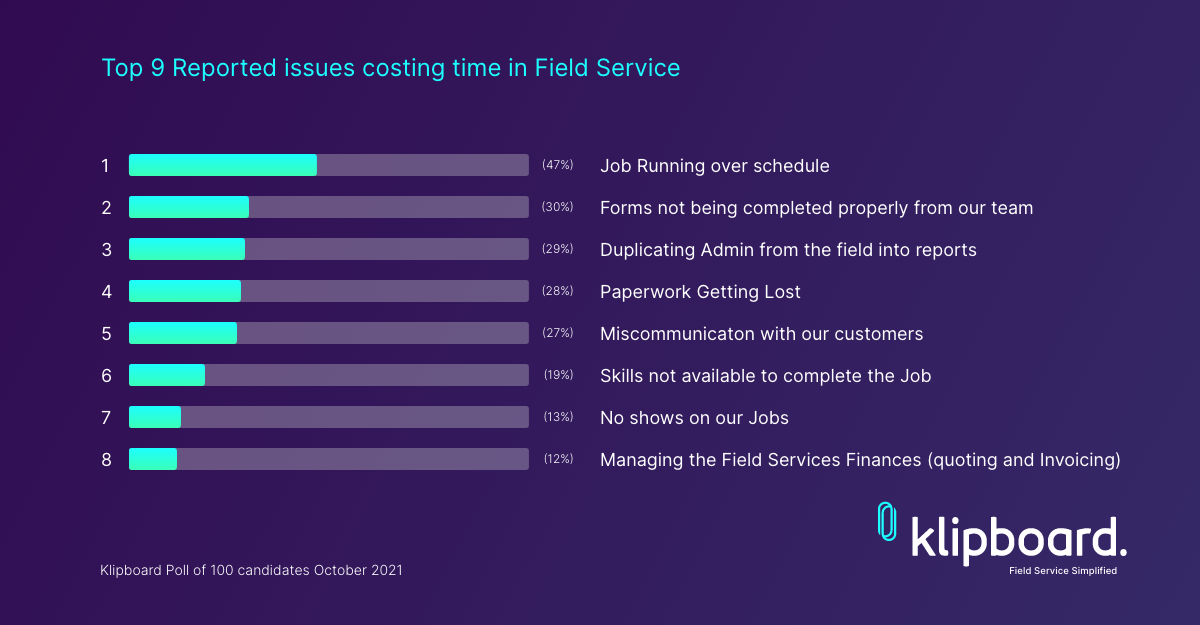
When we surveyed 100 Field Service professionals it uncovered some fundamental problems experienced in this sector. Poor job scheduling and inefficient use of resources is wasting hours every week. This is why Smart Scheduling is a big deal for Field Service businesses. Business Owners are realizing the cost of the software, which is relatively low, is greatly outweighed by the benefits of using their team more efficiently.
The rising costs of fuel over the last few months has made wasted journeys or inefficient job scheduling even more costly. This is revenue that Field Service businesses can’t afford to lose.
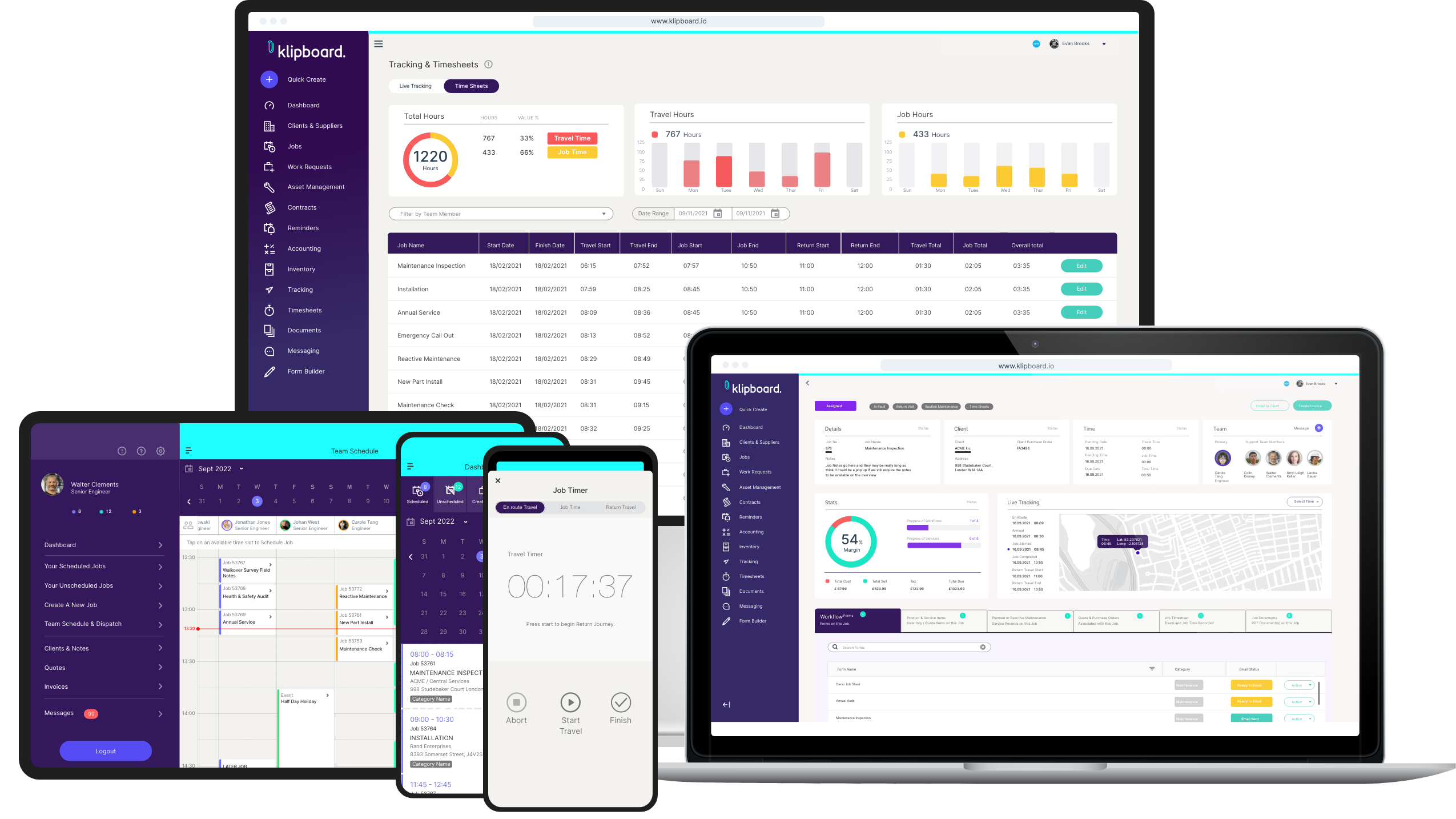
The benefits of Smart Scheduling
Klipboard offers a system that will save Field Service businesses hours each week. Your team will experience fewer wasted journeys, complete more jobs at the first time they are required and your customers will be more satisfied.
When you spend less time managing phone calls, sending emails and dispatching jobs to your team, you can focus more of your time on the jobs that are more profitable for your business.
Here’s a few ways Smart Scheduling from Klipboard can help you run a more efficient business:
- Instant Access to Customer Details
- Intelligent Job Routing
- Real Time Dashboards
- Live GPS and Job Tracking
- Improved Cash flow

Challenges of implementing Smart Scheduling
Adding a new way to work into your operation will not be without its challenges.
Change is always disruptive and some of your team will claim there isn’t any reason to introduce a new way to work. This is often referred to as ‘change aversion’, it’s a perfectly natural and understandable concern, however it’s easy to remove these concerns and help your team see this as a positive step forward.
Here’s some things to consider when introducing a Smart Scheduling or Job Management Software to your business:
- Talk to your team and make sure they understand your motives
- Trial the software or get a 1 to 1 demonstration from the provider
- Ask a couple of members of different teams to attend the demo to get their insight
- Ask the software provider about their onboarding process
- Get feedback early from your team
- Give your team ownership and involvement in the switch to Smart Scheduling so they are invested in it.
The biggest challenge you’ll face is reassuring your team that Smart Scheduling will help them gain back more of their time, reduce admin and improve customer satisfaction.

How Smart Scheduling improves your customer’s experience
Sure, your team will benefit from spending less time on admin, fewer wasted journeys and a modern, faster way to retrieve jobs through their mobile app, but those who will benefit the most are your customers. If your team is able to complete more jobs every week and ensure they have what they need to complete the repair or inspection at the first time of asking, they will reduce the down time of your customer’s assets.
Smart Scheduling can help improve your performance and build longer lasting relationships with your customers. It allows you to set up automated communications so your customer will know exactly who will be carrying out their job and when they are likely to arrive.
The future of Field Service is a better connected relationship between you and your customer and Smart Scheduling helps you achieve it.
Why Field Service businesses who use Smart Scheduling are better aligned with customer expectations
The expectation of the modern field service customer have changed significantly over the last few years. Covid-19, advances in tech and boom of on-demand services such as Uber, DoorDash, Deliveroo and Amazon Prime have altered how your customer expects to interact with you.
Field Service businesses need to leverage the benfits of Smart Scheduling to be better aligned with the changing expectations of their customer. When your customer gives you a job booking with Smart Scheduling you are able to instantly assign that job to a team member and confirm the booking with your customer through automated communications. These automated SMS and Email notifications ensure there’s no confusion on when the work will be carried out and even include details of those arriving to complete the work.
On-demand services such as Uber have changed the minimum expectations of what good service looks like. Without Smart Scheduling those Field Service business who don’t embrace this technology will struggle to keep up with their customers demands.
Klipboard empowers your back office team to keep your customer informed with our Automated SMS and Email communications. They allow your team to focus on the work and not be distracted with managing calls and emails from your customer asking for details on their job. Everyone from the Field Team to the customer is up to speed on what’s happening on each job.
Our Smart Scheduling features allow you to satisfy more customers and get those 5 star reviews!
If you’re interested in starting a Free 14 day Trial with Klipboard click here.
How to add Smart Scheduling to your Field Service Business
Smart Scheduling is offered through SaaS (Software as a service). This is cloud based software that is hosted by the provider, requires little to no investment up front from you and can be accessed using smart phones, tablets and Computers.
One of the huge benefits of using a cloud based, SaaS platform for your Smart Scheduling is the added security measures that are in place. Restricted access, biometric, 2-factor authentications and key codes are often used to ensure your data and your vital client information remains secure.
Often these are on subscription based models which helps you manage your costs as you can buy licenses for exactly the number of users your business requires.
The monthly or annual costs of Smart Scheduling software depend on the number of licenses you need and the provider you choose.
Here’s some quick tips for picking the right one for you:
- Consider the features you need based on the needs of your customers such as Asset Management, Inventory Management or Client Portals
- Understand the day to day activities of your team and aim to replicate and improve them
- Get a 1 to 1 Demo once you have found a provider who can offer you what you need
- Start a trial and get lots of feedback from your team
For more tips and advice on picking a Smart Scheduling Software provider check out our guide: Click here


