There are so many benefits to using eForms in the field and that’s why these adaptable, easy to create and simple to use digital forms have changed the face for field service operations.
What is an eForm?
An eForm is a digital version of a form an engineer would normally complete on a field service job. These are web based or mobile applications that are used to gather data, record inspections, document evidence or display workflow processes for engineers to follow.
These forms were often referred to as Job Sheets or Work Orders and previously would have been completed on paper based triplicate NCR work books or excel spreadsheets.
Many field service businesses have migrated from outdated methods of data collection to mobile forms or eForms as they are also known.
How do Field Service businesses use eForms?
When an engineer or technician arrives at a customer location they may be required to complete an inspection, a repair or an installation.
The details of these tasks would have previously been noted in a paper based work sheet or even something not designed for the purpose of recording data like field service tasks such as a spreadsheet.
That information would be returned to the office, either posting it in the mail which takes a few days or by emailing the spreadsheet, which isn’t always a safe and secure method of sending client information.
Using an eForm provides an engineer with a fit for purpose method of collecting and recording information in the field, on a mobile or tablet device. The details are then sent back to the office via the Job Management Software and can be used to produce a report or invoice for the customer.
Paper based methods can be easily lost, which can delay payment for a completed job or worse if the report contains private and sensitive information misplacing it could jeopardise a relationship with a customer.
Client data needs to be secure and safely recorded so digital based eForms provide the perfect method to gather this information.
7 huge benefits of using eForms for Field Service jobs
There are plenty of benefits of using eForms for your field service business. Here are a few ways they can help you more effectively complete your jobs and reduce the time spent on admin.

1. Your client’s details are more secure with eForms
Don’t leave yourself vulnerable to a data security issue. When your team uses eForms the data collected is stored in the cloud behind security measures to ensure the only people who can access that information have permission to do so.

2. Improve your reporting by using details added in eForms
All the information gathered in the field using eForms can be repurposed to create reports for your clients. The days of taking notes back to the office to complete invoices, compliance reports or repair summaries are over when your team can access everything that happens on site on a single system.

3. Achieve greater consistency in your work
Workflows you build with eForms ensure the tasks that need to be done are completed every time. Ensure consistency with your team’s work by making mandatory fields in their reports before work can be signed off.

4. Digital sign off while on the job
Electronic signatures have become the new standard. In fact with the Electronic Signatures in Global and National Commerce act of 2000 (ESIGN), the United States now recognises the signing of legal paperwork electronically and a similar bill was based in the UK and EU.
Being able to get sign off on a completed job while on location and having that stored electronically on the job history help ensure the work is compliant, approved and can be easily accessed at a later date.

5. Archive your job history in a more secure way
Keeping records of all your jobs can be complicated and even the most efficient filing systems still take a lot of time to manage and are prone to human error. By using eForms you can ensure that all the data for each job, client and even down to the asset is kept in a single secure platform.

6. Use tablets and smartphones rather than expensive hardware
Your team is able to complete eForms from Klipboard on iPads, tablets, iPhones and Android devices. Most of the commonly used mobile devices can be used to complete your onsite reports. That removes the need to bespoke hardware that is quickly outdated and it helps how easily you can roll out the software to any of your team with one of those devices.

7. Ensure your team are always the correct forms
Updating your paper forms is a time consuming and costly activity. If you’re completing reports in the field using Excel Spreadsheets then there’s no guarantee your team is using the correct form. You’ll only discover there’s been a mistake when they return the report back to the office.
When you use eForms you’ll know they are accessing the correct form or workflow as it will be the only one available to them and when you make a change you can update it in real-time.
What type of eForms can you get on Klipboard?
A huge range of online mobile eForms are available on Klipboard. You may be required to complete health and safety reports, risk assessments, Compliance reports, F-Gas certifications, whatever your field service business needs there will be a form available on Klipboard.
There’s plenty of templates on the app for your team to use and should you need something more bespoke you can create your own forms in minutes using our simple eForm builder.
Klipboard gives you the freedom to build exactly what you need and we won’t charge you to do it. You can cater for every need your business has no matter how niche and when your form is built your team in the field can start using it straight away as it’s updated in real-time.
No waiting, no confusion over what form to use, no wasted time. Your team will have access to exactly what they need for the job. Learn more.
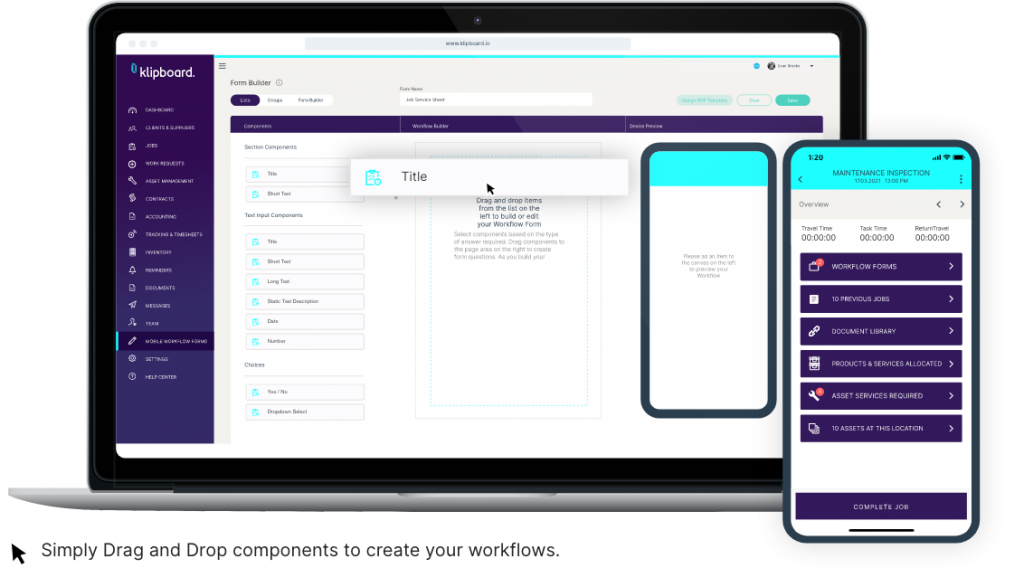
How do you build an eForm?
Field Service Job Management Software providers differ in the way you can get the forms you need. Some have templates available to you and others even allow you to build your own eForms to suit your specific needs.
Klipboard has simplified eForms. We have streamlined the process of building eForms so you can build exactly what you need in minutes. Our mobile form builder uses a simple drag and drop function with all the toggles, check boxes and drop down lists you’ll need.
You can even add a digital signature sign off at the end so when the job is completed you can get approval from the client straight away. This greatly speeds up the time it takes to go from working on a job to invoicing for it.
Ditch the paperwork and start using building your own eForms. Here’s a quick video to show you how simple it is to build your own form in minutes.
Why an eForm is better than a spreadsheet
There are two main reasons why businesses might use an Excel Spreadsheet to complete reports in the field.
- Everyone has access to spreadsheets
- Most people know how to use spreadsheets
You can see why people might gravitate to that as a solution but consider if that’s the right tool for the job. It’s like using a hammer when you need a power drill. It’s not built for that purpose and it will ultimately cause you more problems.
Completing a spreadsheet in the field doesn’t work
For most inspections or repairs your team will be ticking off procedures, checks or inventory as they work. For some engineers they choose to take notes and then take their admin home with them to send back to the office later.
This is where human error creeps in as details are missed and worse still the information is stored on unprotected hardware such as personal mobile phones or computers. Even if the spreadsheets are password protected, the data is being kept on hardware outside of your control.
Mandatory tasks and checks can’t be missed with an eForm
Without the ability to make mandatory fields your team can miss important details and finish the job incorrectly. For Field Service businesses who work in highly regulated industries such as Fire Safety, Physical Security, Gas, Water Treatment and Medical this can leave your business vulnerable.
When your team uses eForms it removes the risk and ensures everything is done consistently and correctly
Archiving spreadsheets is messy and time consuming
Ensuring all the correct job information is stored against a client in a way that’s also simple to access is a headache with spreadsheets. Having an effective filing system for your clients can be messy without using a proper Job Management Software platform.
By using eForms, every job you complete is recorded against a client record and can be quickly and accurately gathered when you have an audit.
When your job changes your spreadsheet might not
Using the same spreadsheet on every job will create more work when the job changes. If you’ve installed new assets that require different checks or you’ve secured a client who requests specific tasks or checks to be completed, you’ll need to ensure your whole team is using the right spreadsheet.
If some of your team didn’t get the message they may miss some important information and affect your SLAs or worse fail to ensure your customer meets compliance.
An eForm can be updated in real-time so when the job changes so can your team’s forms, even while they are on the go.
How to get started with eForms
You can get your team up and running with eForms in no time. For most common field service reports, inspections, installations and repairs you’ll have a template available on Klipboard.
If you need something specific you can quickly build what you need or we will show you how to do it. Here’s a few reasons you should start a Free trial with Klipboard today:
- Onboarding with Klipboard is simple and easy
- Your team can start using Klipboard on their smartphones and tablets
- Cloud based security on Klipboard keeps your client details secure
- Your outdated approach is costing your time and money
Start a FREE trial with Klipboard today. No Credit Card. No Hidden Fees. No Nonsense.

