Security Installers lead the way when it comes to suggesting innovative solutions to their clients security problems, however many miss out by not using Security Installer Software.
Those who install security systems are often early adopters of new technology, the kind that paves the road towards creating safer environments for their clients and the public.
Despite this enthusiasm for finding smarter ways to work there are plenty of Security Installers who use outdated software to manage their clients locations or don’t use any Security Installer Software at all.
In fact, when we asked Field Services Professionals whether they use Job Management Software 56% said they didn’t have any in place.
What is Security Installer Software?
When it comes to scheduling and dispatching your team, managing your service finances or monitoring your costs and inventory management, nothing beats Job Management Software.
Security Installer Software enables companies to know exactly where their team is, respond quickly if they are needed and confidently plan out the working week.
Most Job Management Software systems include similar features such as scheduling and finance management, however not all systems are equal and to help you find the right one for your Security Installer business. Klipboard is Job Management Software for Security Installers made simple. Learn more.

Here’s our Top 5 features you need from your Security Installer Software.
1. Real-time updates for your Client and Job Records
Not all Job Management Software can update your team in real-time. In fact some software systems won’t be operational at all in locations with little or no mobile signal.
A cloud based system such as Klipboard will ensure your office and other members of the team are updated in real-time. This means if you have several different people visiting a client you all share the same notes so everyone is on the same page.
Should you team be in a location with poor signal the Klipboard app let’s them carry on performing their inspection or security risk assessments, then when they regain connection all their jobs are updated for their team.
Real world scenario: Your client alerts you to a faulty piece of equipment vital to the security of their premises.
What your Security Installer Software should do: You should be able to view who in your team is both available and local to the job. Once you know who that is you can inform the client who is on the way. This reassures them you’ve got their situation under control and there’s no surprises when the member of your team arrives at their location.
2. Physical Security Asset and Inventory Management
Having a robust system in place to manage multiple assets and know what inventory is available is a huge issue for the security industry. In many cases the security systems such as Access Control, Barriers and Face Scanners, can be business critical for clients.
Some Job Management Software providers don’t offer asset management and for Security Installers this is a key feature.
If you can’t do the following with your Security Installer Software you need to look elsewhere:
- Your team should be able to create and add assets to their client records in the field.
- The software should use automated service reminders so you never miss a service.
- You should be able to take pictures and add those to the asset records making it easier to locate.
- Every location is different so a robust notes system will help other engineers and technicians who haven’t been to the client’s location before.
- Your team should be able to see in real-time what parts are available if some need replacing, this will also help to highlight to your team if stock is running low.
Klipboard’s Asset Management tool will put the full details of every asset you are responsible for at your finger tips. Being able to see everything you need at a glance quickly can save you a lot of time and ensures a consistent and professional service for your clients. Learn more.
Real world scenario: You’ve got a new member of your team arriving to a highly valued, long-term customer for the first time.
What your Security Installer Software should do: Your software should make it easy for them to locate exactly where the security asset is and detailed notes ensure your new team member arrives with the service history of the equipment – to your client it’s a consistent experience.

3. Going paperless makes you more attractive to clients
The impact businesses have on their environment is a key issue for many owners and its front of mind for large corporations you may wish to partner with you.
Digitalising your paperwork is not only easily achievable, if you pick the right software partner, but also makes you a more attractive supplier to clients who are working towards Net Zero. Learn more.
Going paperless can be a little daunting for some business owners, the thought or converting their tried and tested paper job sheets into digital forms could be a headache.
The most important thing when going paperless is finding a solution that doesn’t change how you work, but migrates what you already do to an online version effortlessly. That’s what Klipboard has found with our intuitive form builder.
When you’re able to easily put together a Workflow Form for a security system service or a client inspection, going paperless is very achievable. We use a drag and drop form builder that’s simple and easy to use, you’ll be converting all your forms to digital versions in no time at all.
This is a quick guide to show you how easy it is to build a form on Klipboard:
4. Automated communications with your client
Your clients expect to know exactly where your team is when they are needed. We are all increasingly living in an ‘always online’ world. Our food delivery services, parcel drop-offs, even booking a class in a gym is all done on apps, so we know when and where things will happen.
Being able to automate your communication with your clients and let them know exactly when your team will arrive and most importantly for security installers, who will be attending, has great benefits to your clients.
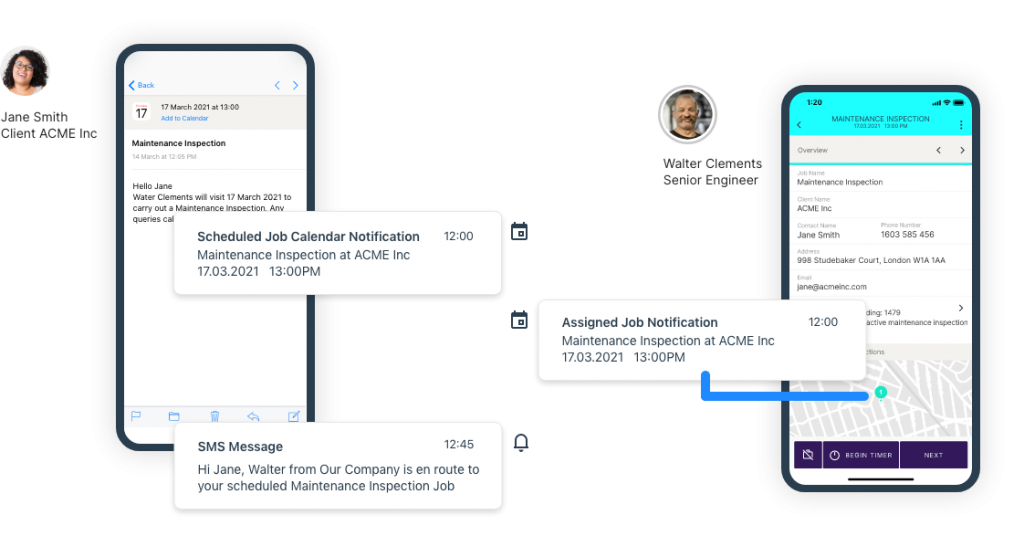
Using Klipboard you can keep your client in the loop with messages that you can customise, that’s important because it’s worth remembering your business must communicate in a familiar tone of voice that matches your service.
An added benefit of this is that it stores these communications too should they be required in the future for compliance or performance review purposes.
Real world scenario: Your client has discovered a faulty piece of access equipment and called your team out to do an urgent repair, but it’s a controlled site and everyone who comes and goes needs to be identified ahead of time.
What your Security Installer Software should do: People expect to know how long it will take for your team to arrive. Once you’ve assigned your engineer you can ease your client’s concerns by using Klipboard to send them SMS updates. They will know the full details of who is arriving and when they are likely to get there.
5. Client Portals offer complete 360 degree visibility
For a Security Installer offering a service that also includes a Client Portal not only improves cash-flow but can lead to future jobs.
A Client Portal is a link you can share with your client that gives them a complete overview of the jobs you have with them.
Klipboard’s Client Portal includes:
- A summary of active and completed jobs
- Quotes pending and accepted
- Invoices outstanding
- The ability to raise Job Requests
- An Asset Management summary showing serviced and overdue services
Security installers can use this tool to line up future work and ensure they are paid on the work they have done.
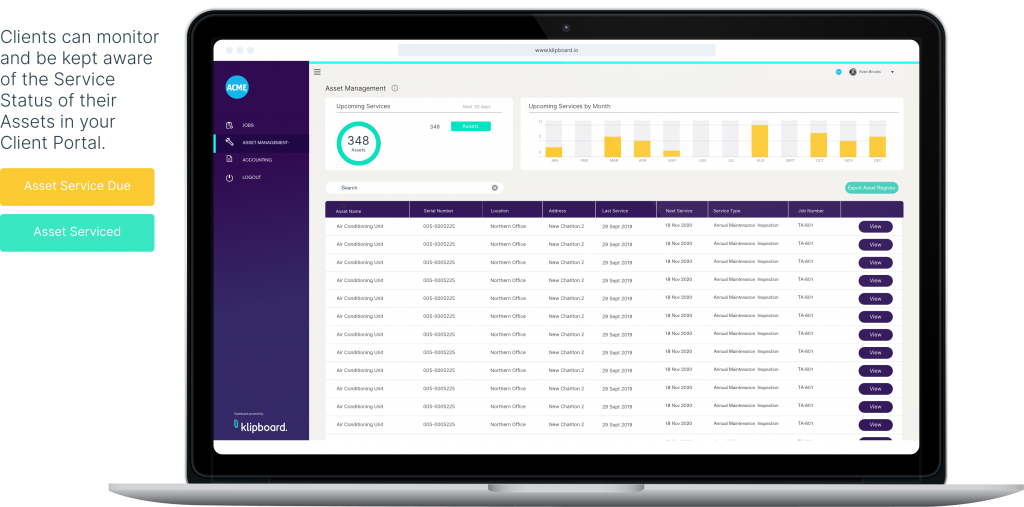
Summary: Top 5 Security Installer Software
The most effective way of running a profitable and growing security installer business is to improve communication with your client.
Many of the top features of Security Installer Software for Job Management simply streamlines the booking of jobs, assigning your team and creates a clear picture of what’s happening with your client.
To see how Klipboard can help you improve your processes and streamline your business start a FREE TRIAL today.

