How quickly you can gather information about a piece of equipment has been changed forever by QR codes, but have we moved on from them and do servicing businesses still required for asset tracking?
What’s the difference between a QR Code and a Barcode?
In terms of functionality a QR code isn’t far from a barcode. It’s a simple, elegant piece of computing design. However, QR codes allow around 200 times more information to be passed to the user than a barcode.
It’s small square design created in black and white dots rather than the single columns of a barcode allows for more variations.
It can include information such as strings of numbers and letters, include web address and packets of information such as travel details on tickets and most recently a way of checking into locations for contact tracking during Covid-19.

How do Field Service businesses carry out asset management using QR codes?
Field Services businesses have used QR codes for item recognition for many years. This requires the user to scan a QR code to pull information from the code to identify an asset that requires servicing.
QR codes were seen as an alternative to RFID tags or GPS tags and their introduction provided a more cost effective approach to equipment identification while carrying out Asset Management and maintenance. It allowed for a cheap way to scan devices because you didn’t need to buy third party hardware such as handheld scanners.
Advantages of using QR codes to track assets
✅ They help engineers identify one asset over another, particularly useful when a client has multiple assets.
✅ Instant access to asset information. Once you’ve scanned them you can pull down the data stored on the code quickly.
✅ Easy to use. QR codes are commonly used in other industries so there isn’t a steep learning curve to encourage people to use them.
Disadvantages of using QR codes to track assets
❌ The text on a QR code is static. That means you can’t change the link address once you’ve created the code. If you need to change the details you’ll need to create a new text QR code
❌ If the code is lost or damaged it will mean the engineer has little knowledge as to whether they are servicing the correct equipment.
❌ Using QR codes isn’t 100% secure. While it isn’t possible for people to hack them directly, replacing them with a QR code leading to an alternative link can leave your business or your client’s business open to viruses and malware attacks.
According to Cyber Security experts Kaspersky “Mobile devices, in general, tend to be less secure than computers. Since QR codes are used on mobile devices, this increases the potential risks”.
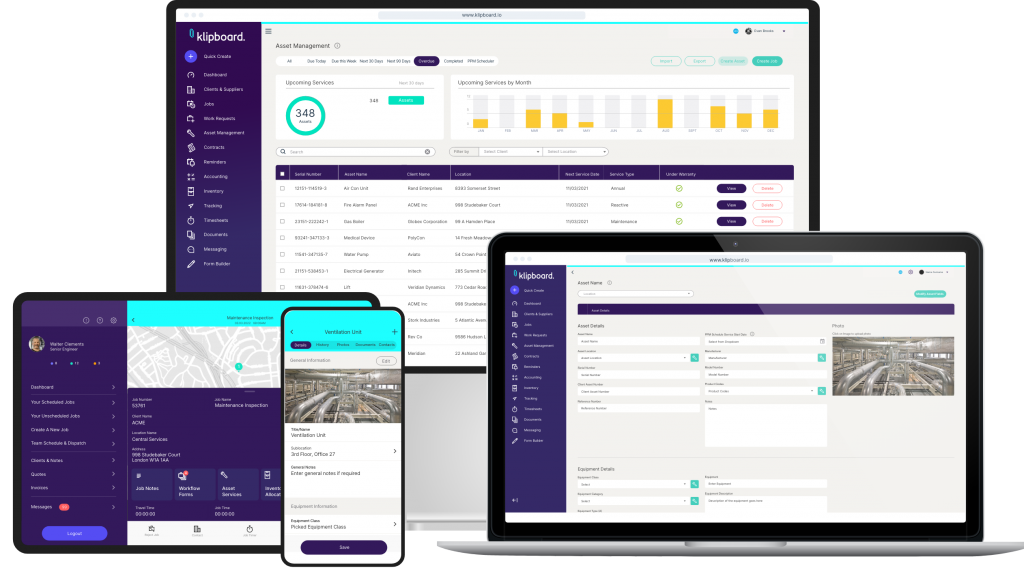
Why you don’t need either QR codes or Barcodes to track assets
Field Service Management (FSM) Software has leaped forward greatly during the time that QR codes have been introduced to the Field Service industry.
Gone are the days of purchasing or hiring bulky, expensive card readers, they have been replaced by the ubiquitous smartphone.
The QR code acted as a way of reading a link to see information stored on a website. Cloud based FSM software that displays this information in realtime has removed the need to scan code – it’s just another unnecessary step.
In short, everything you would have needed to find out about a device is instantly available on a Field Service Management App. The information can be updated in real time if new assets need to be added to a register or if the location of the asset changes, this can be quickly updated.
How Klipboard offers a more efficient alternative to QR code tracking
Klipboard takes Asset Tracking to the next level by removing the need for QR codes. Having a fully comprehensive view of your asset register including photos, location details and serial numbers, instantly available removes the need to scan any equipment.
Field Service Engineers simple click on the job, view the asset and can instantly see the equipment they need to service. From here they can add notes, store service records, add additional photos and if they have to add a new asset, they simply click new asset and record the location and serial number for the next service.
- No scanning required
- Asset details are updated in real time
- Damaged or lost QR codes won’t halt completing the job
- Your Mobile Devices aren’t at risk of malware or viruses
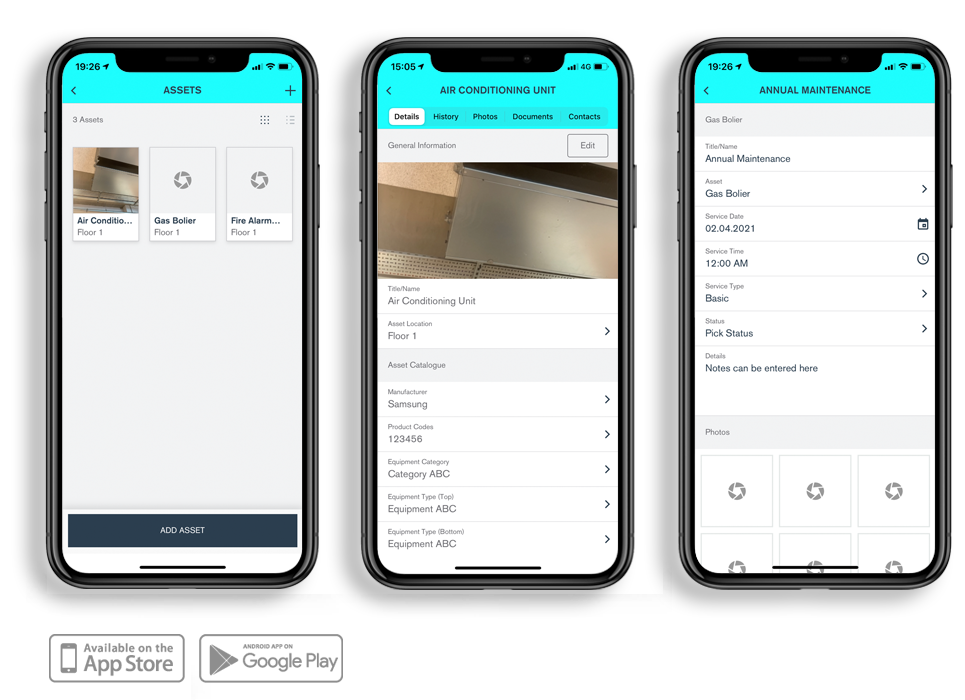
View all your clients assets on Klipboard instantly
Klipboard allows you to view all your clients assets at the click of a button. Both the team in the field on the planned maintenance or reactive job can see all the assets at their location and your team back in the office has a complete 360 degree picture.
Our Cloud based Field Service App will allow your team to quickly view the location, serial number and photos of the asset they are servicing and update the information in real time.
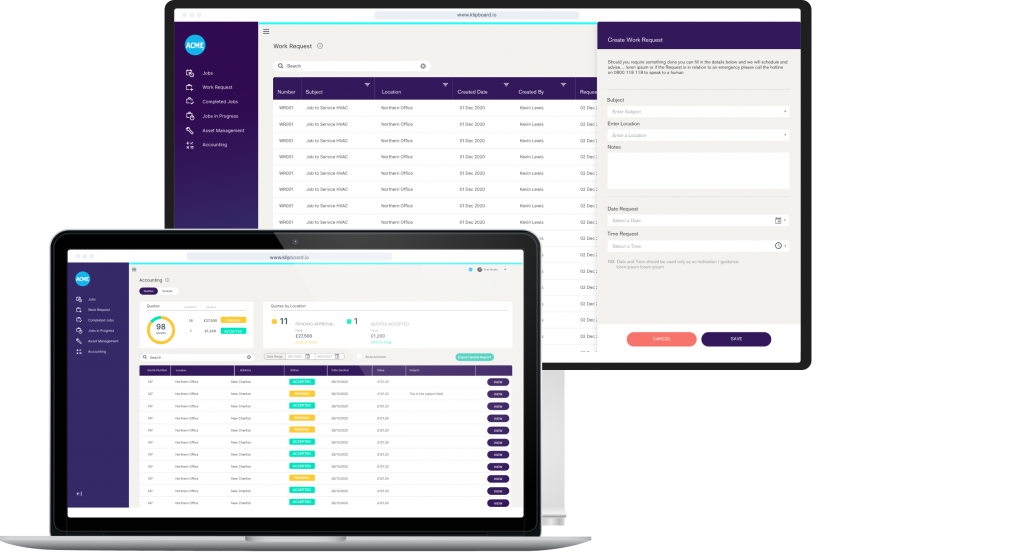
Client Portals give your customers the same excellent visibility
All jobs you’ve quoted for, currently working on or completed are visible to your customer through the Klipboard Client Portal.
They can also see which assets have an upcoming service expiry date so you’re both fully informed and able to plan that service into your schedule.
The Klipboard Client Portal can answer plenty of questions your customer may have about their jobs or planned maintenance schedules. Offering a Client Portal will greatly reduce the amount of emails or phone calls your customer may direct your way, leaving you to focus on the work.
Summary: Do you need to use QR codes for Asset Tracking?
QR codes have provided a quick and easy way to share a link containing information for many years. Their simplicity has helped boost their popularity and during Covid-19 it saw a resurgence of use as the tracking of people’s movements had to be carried out for contact tracing.
However, Field Service Management Software has progressed very fast over the last couple of years and cloud based web platforms such as Klipboard have shown the industry – there is a better more efficient way to carry out Field Service jobs.
Instant access to real time information on asset locations, serial numbers and even photos have made the need to scan codes that can be lost or damaged and even leave your devices open to security risks an unnecessary step.

