Job sheets are essential for Field Service businesses. They are effectively a form that engineers, technicians and field teams use to add information about a job.
The old fashioned paper based methods of recording the details of inspections, repairs or asset servicing are being replaced by something a little more this century. Intuitive Field Service Management Software with easy to use mobile apps are revolutionising the Field Service industry.
In this article we look at what should be included in a job sheet and we’ve also built you a Job Sheet Template that you can download and use for your business.
First, what is a job sheet?
When a Field Service Engineer or Technician needs to record the details of a service, a repair or inspection of a client’s asset they record the information on a job sheet or job card.
Traditionally, a paper job book or triplicate form would be used. This meant adding notes to sheets in the field which then split into copies for the client, finance team and one stored for the Field Service business records.
What should be included in a Job Sheet
A job sheet needs to include a variety of details. A lot of this is dependant on the Field Service industry you operate in, when building your Job Sheet Template consider the following:
- Engineer Details: This will include the engineer’s name and possibly their job role or security clearance if required.
- Customer Details: The customer name, address, contact information is required on the form
- Job Details: These are details specific to each job such as your reference number, project name, and category of work.
- Materials used: There will be a need to itemise the materials or parts used on the job to ensure your inventory is correctly kept up to date.
- Costs: The cost of parts used will also be required to ensure the profit margins are clear on each job. This might also include timesheet information for labor costs.
- Job Notes: You may want to include a section that your engineers can record notes or their recommendations on the job sheet.
- Customer sign off: Once the job is approved you’ll want the customer to sign off the work so an invoice can be raised.

Why Field Service businesses use Job Sheets
The main reason to collect the information is to ensure the customer is ultimately satisfied with the service delivered. Whether that’s an inspection or a repair, the customer would need to sign off the work so the Field Service business can raise an invoice.
Paper Job Sheets vs Online Mobile Forms
Paper based job sheets have been a truly useful resource for engineers and technicians but times have moved on. Field Service Management software has revolutionised the industry giving businesses greater insight into their business and allowing the use of mobile forms helping them be more efficient.

Advantages of using a paper Job Sheet
The main advantage of using a Job Sheet or Job Card is that it’s clear what work has been completed.
Both the customer and the Field Service business has a record of the work carried out and the customer’s signature proves the work was completed to an acceptable standard.
Disadvantages of using paper based Job Sheets
As useful as it is to record information in the field on job sheets or job cards, they also come with some pretty significant disadvantages if they are in paper form.
Paper Job Sheets are easily lost
‘It’s probably in the van somewhere’
It’s very likely that if you use paper based job sheets then you’ve heard that from your engineering team, maybe a couple of times this month!
Your customer has a copy because you tore it off the book but that’s not the key issue. A lost job sheet means a delayed invoice which will affect your cash flow.
Data entry takes too long
Once the job is complete there’s still a big job to do and that’s the data entry from details on the job sheet.
Hours are lost every week in field service businesses because of admin duplication. This is time that would be better spent improving the service you offer your customers, coming up with new ideas and finding new customers.
Your client doesn’t have a digital record
The limitations of paper based job sheets aren’t one way. Your client is also affected because they won’t have a digital copy either. You’ve given them a paper record of the job but if they need to pass this information on they will have to duplicate the data online too.
Advantages of going paperless with your Job Sheets
Field Service Management software has moved the industry into the digital age. It’s enabled business owners to have greater visibility of what’s happening in their business and ensure their team is supported with the tools they need to be effective.
Online Job Sheets provide a better customer experience
Your customer is your key concern. All the decisions you make around your business should align to the goal of delivering the best possible experience for your customers.
Online Job Sheets or Job Cards enable you to take the information collected in the field and then convert it to a PDF report for your customer. This can be sent over once the job is signed off via email so they instantly have a record of the job.
This will save your customer time. They won’t have to store paper copies of your paper based job sheets and you’ll have a digital record of them signing off the work.
Remove duplication of your admin
The average Field Service team member does around 5 hours of admin a week. How much of that admin is avoidable?
Field Service businesses who use mobile forms or online job sheets spend less time on admin because they aren’t duplicating the work for their records or field service finances.
The hours spent on admin add up, multiplied by the number of team members you have, across a month or year that could be a lot of time better spent focusing on activities that will help your business be more successful.
Speed up cash-flow
Field Service businesses who uses online job sheets can invoice as soon as the job is signed off.
How long are you currently waiting for the paperwork to come back to the office and entered into your finance system to raise an invoice?
Field Service Management software has completely streamlined the process of going from a booked job to raising an invoice.
Ensure compliance
For some industries in particular such as Fire Safety, Water Treatment, High Voltage Electrical Contracting, and HVAC servicing, compliance plays a huge role in their work.
They need to make sure certain checks are made such as, F-Gas for HVAC and Legionella testing in water treatment for example. Online job sheets or job cards have introduced workflows, these are mandatory checks that need to be completed before the work can be signed off.
This ensures everything that needs to be checked is done and your client doesn’t remain at risk of failing to meet regulations.
Having these online workflows in place is also a key reason Field Service businesses win work they tender for because of the severity of failing to meet compliance.
Information is easily shared
Once the data is collected on site via a digital job sheet on a mobile app or tablet device, the information is sent to the cloud and a centralised location for your business.
This basically means your team is able to access the information straight away in real time. No additional data entry or messy file systems.
You can produce reports from the data collected by your engineers and send that directly to your client with ease.

Why Rhino Piling switched from paper based to Klipboard to manage their Job Sheets
Rhino Piling had a simple problem that needed a simple solution.
Their team were misplacing their job sheets and it was delaying payment on their concrete piling jobs.
Rhino Piling are a specialist piling contractor based in the North West of England. They offer unrivalled service to make the installation of building foundations as straight forward as possible. The problem was their job management was anything but straight forward.
Today, they complete a job and invoice instantly by using Klipboard. No more lost or damaged job sheets or paperwork.
Now, they run a slick operation as their piling team sync their Klipboard mobile app before a job, this removes the need to visit the office in the morning to collect their work orders.
All the details of the job are sent to them including parts and materials they need. They record what they use on the job and the client signs off the work once it’s complete.
You can read more about their story here: Rhino Piling Case Study
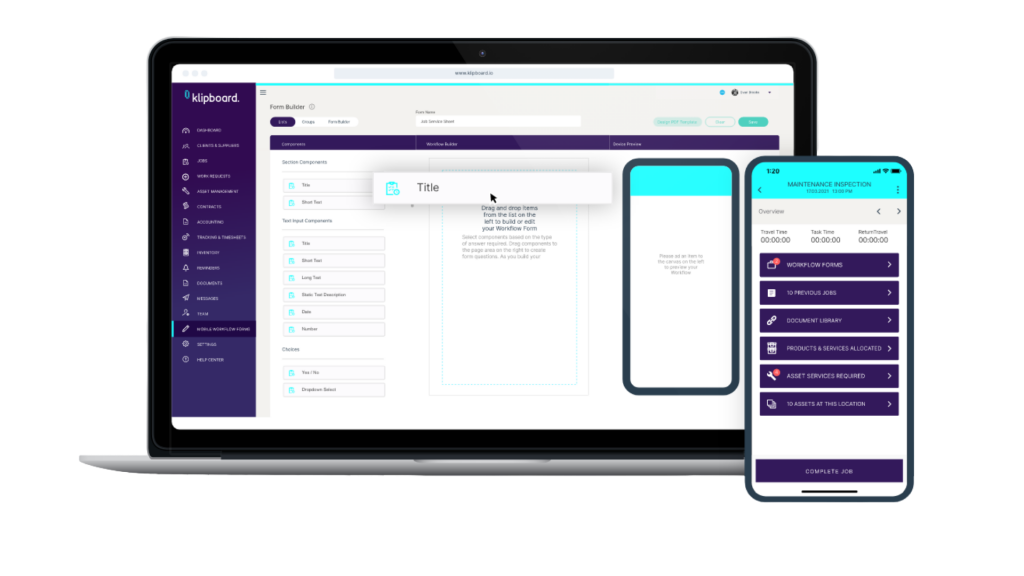
How to create paperless Job Sheets
There’s ways commonly used to create paperless job sheets. One involves building a template with all the details your team needs to complete on the form. The other is using a Field Service Mobile App for the same purpose but the data is stored and shared easily around your business.
Using a Job Sheet Template
A simple way of collecting the information on a job is to use a job sheet template. This will include all the fields your team needs to complete on site. You will have a digital record but you’ll still need to transfer the information gathered into your own system.
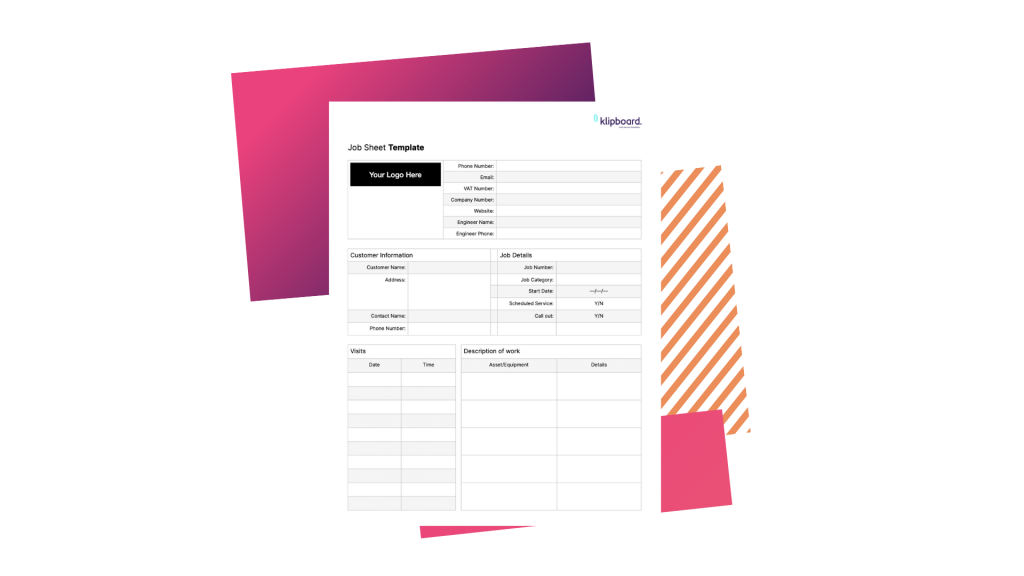
Using Field Service Management Software
Streamline your Field Service operation by using a Field Service Management Software.
Create your own mobile forms or use pre-built templates for your team. All the details they collect on location are added to your records including the customer signature sign off.
Reduce the amount of time your team is spending on admin and speed up the time it takes to go from a booked job to a raised invoice by using Field Service Management Software.
Step 1: Build your form in the form builder
Step 2: Design your PDF output
Start a FREE Trial
Klipboard offers a FREE 14-day Trial so you can see for yourself how you can run a more efficient Field Service operation. Simplifying your data collection, improve your reports and impress your customers. Start a Trial.

