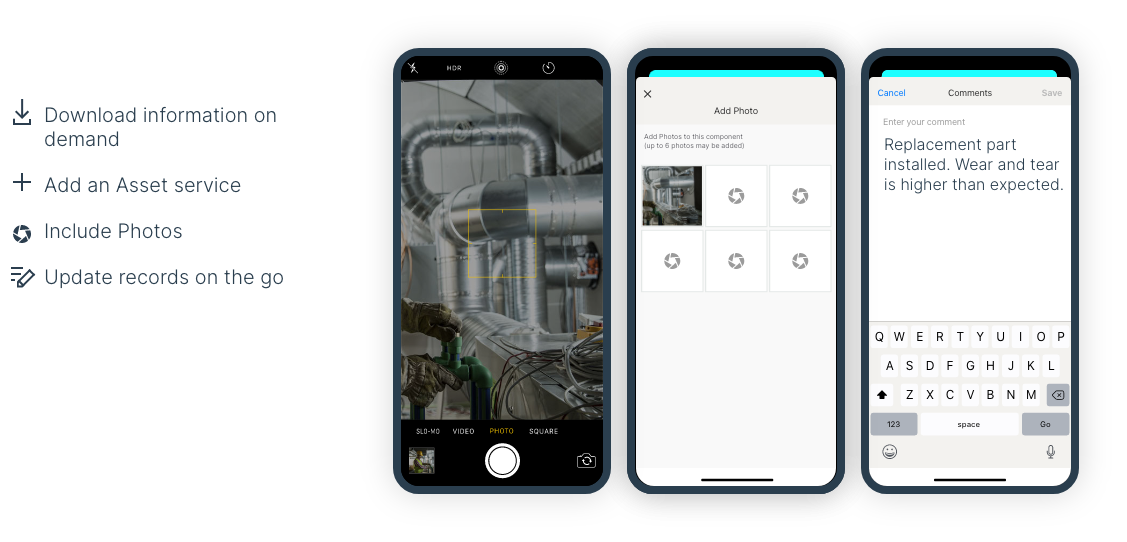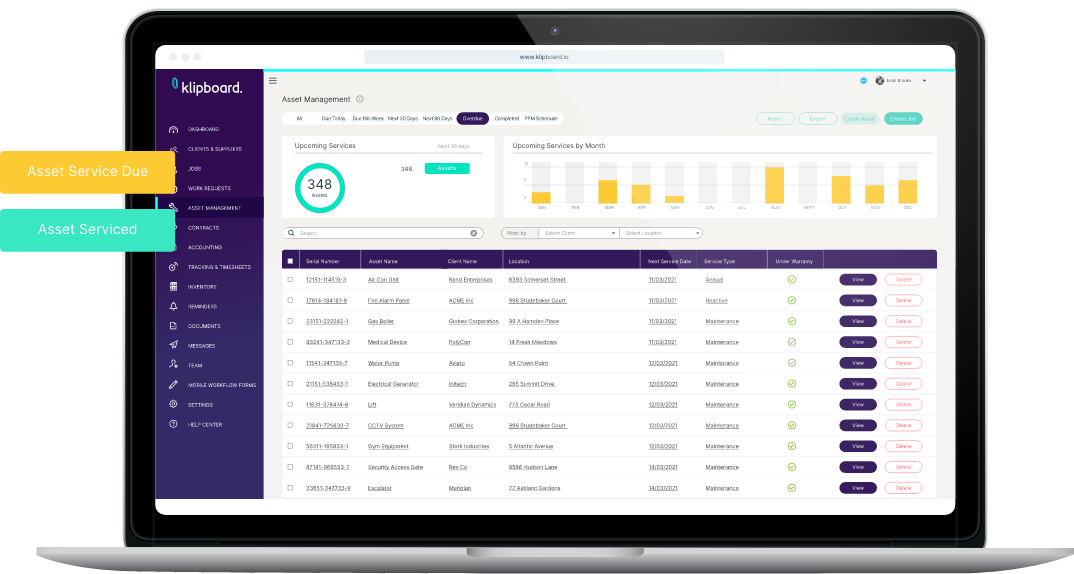Comprehensive Asset Management for today’s world.
With Klipboard you can easily manage and maintain any asset type for your customer. Klipboard’s extensive Asset Management capabilities on the web and mobile app allow for asset surveying, asset registering and maintaining of assets on a pre-planned servicing schedule at multiple customer locations.
Office and field workers can make sure an asset register is accurate and benefit from a clear overview of which assets are at a chosen location, the condition of those assets as well as the history and planned maintenance schedule of those assets.
Get instant visibility of your Planned Preventative Maintenance schedules.
Through our intuitive PPM Scheduler, you can create planned maintenance schedules for each asset quickly. Schedules can be set for any frequency, be it daily, weekly, monthly, annually and Klipboard will let you know when those assets are due a service. To optimise your PPM Servicing Schedules, Klipboard allows you to instantly see upcoming services and overdue services as well as the ability to filter the servicing data in multiple ways, such as filtering what assets are in warranty or out of warranty.
Never miss a Customer’s asset service.
Klipboard allows you to automatically record when your client’s assets are due a service. Our range of automated servicing reminders are sent to your customer according to the planned maintenance schedule, without you having to do anything. You can easily define the number of weeks in advance you want the reminder to be automatically sent via email to your customer. This can be defined per customer asset and in fact each asset can have more than one schedule if required!
Book a Demo
Get started with a live demo with one of our experts.
Klipboard is the future of field service and can improve the way you work regardless of the size of your business. If you manage people in the field and you want to offer your clients a great experience, book a demo today.
Client Asset Registers created with ease.
Klipboard allows for a client asset register to be created with accuracy and ease. A customer’s asset register can be easily imported or a field team member can perform an onsite survey capturing the relevant customer asset data on the Klipboard mobile app. Either way we ensure you can capture and store the correct asset data for your client with accuracy and speed.
Asset serial numbers, manufacturers, product codes, equipment details, warranty dates, servicing prices, photos, documents, as well as a range of other useful details can be stored against an asset and all of which are customisable for your needs.
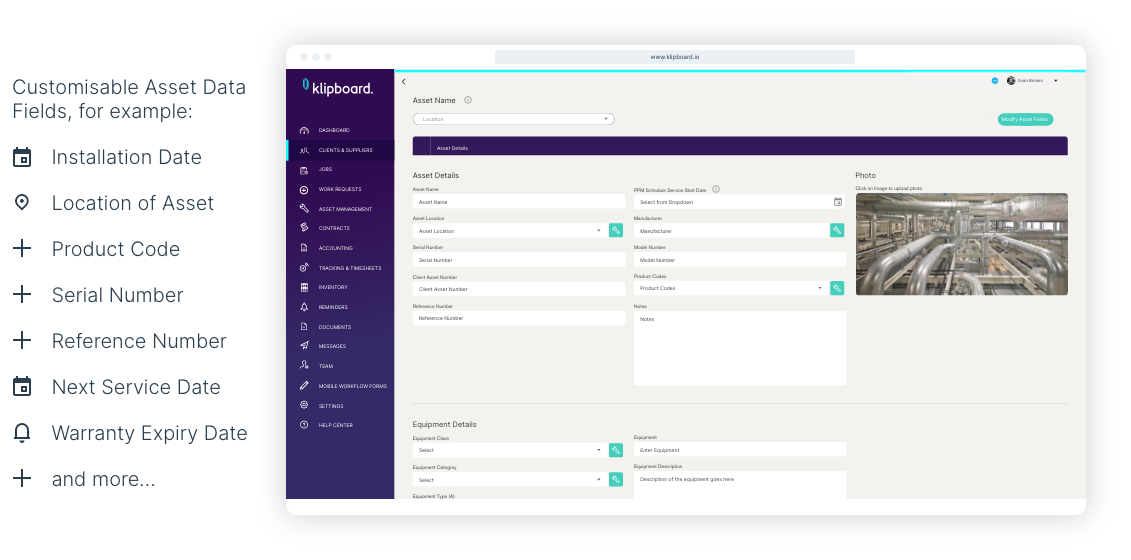
Asset QR Code Tagging & Scanning
QR codes are ideal for the ongoing maintenance of assets as they provide quick, easy and streamlined access to the information about an asset.
Any new assets created on Klipboard will automatically have a unique QR code associated. These QR code tags can be printed as labels and attached to your customer’s assets. You can also easily generate a QR code for an asset or associate an existing QR code with an asset on the QR code entry screen on the mobile app.
On the mobile app you have the ability to use the QR code scanner to help find assets and service records quicker. Once an asset has been assigned a QR tag, your team member can simply scan the code using the Klipboard mobile app, and the system will find the item within seconds from your asset register.
On asset services, when the asset has been scanned, the app will prompt the team member to complete the necessary checks to add to the existing service history library.
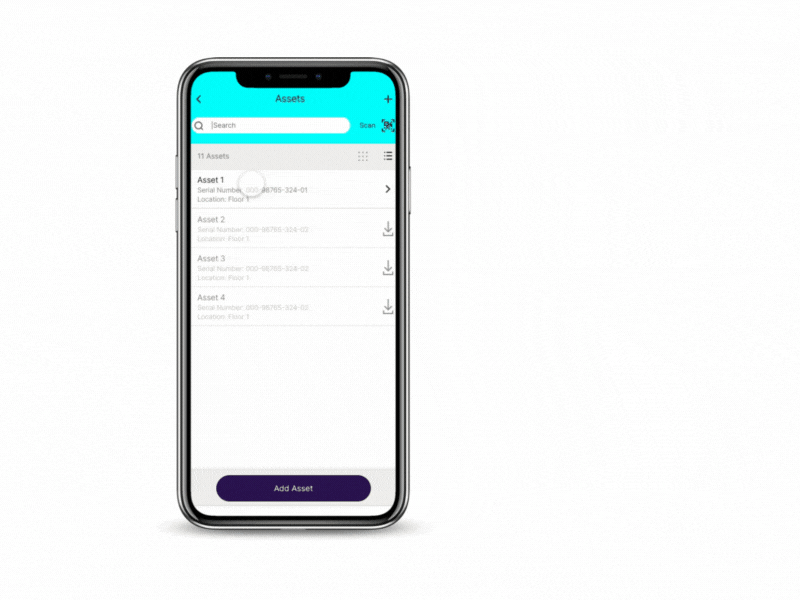
Asset photos, documents & history at your fingertips.
Photos captured for an asset by your field team worker using the Klipboard mobile app will be added to the asset register automatically. Upload and store documents such as floor plans or manuals against an asset. These are then available to your field team when viewing an Asset on the Klipboard mobile app therefore ensuring they have everything at their fingertips.
Our Asset History, provides a detailed audit log documenting any changes made to a Client Asset during its lifetime. You can filter and search the audit log and can export to Excel for reporting requirements therefore keeping your customer informed.